- Mon - Sat 8:00 - 17:30, Sunday - CLOSED

Archive Management: Integrating Physical and Digital Organization
Introduction Archive management is undergoing a major transformation in the digital age. Modern businesses face a unique challenge: efficiently managing their physical documents while adopting innovative digital solutions. The seamless integration of traditional and digital archiving systems is now a strategic necessity for: This dual physical-digital approach allows organizations to benefit from the advantages of both worlds. Paper documents remain important in certain legal contexts, while digital archives offer unmatched flexibility. In this article, you will discover the essential strategies for creating a successful hybrid archiving system. We will explore the essential tools, best practices and regulatory aspects for optimal document management in your company. Understanding Archive Management Archive management is a set of practices and processes aimed at organizing, preserving and securing an organization’s essential documents. This discipline encompasses the complete life cycle of documents, from their creation to their destruction or permanent preservation. An effective records management system is structured around three main axes: Archives constitute the living memory of your company. They fulfill several strategic functions: The value of archives varies according to their nature: A powerful records management system allows you to quickly identify the value of each document and apply the appropriate retention rules. Challenges to be met in the management of physical and digital archives The simultaneous management of physical and digital archives presents specific challenges that companies must overcome to maintain an efficient organization. Challenges of physical archivinge : Challenges of digital archiving: Data protection is a major challenge for both types of archiving. Physical archives require monitoring systems, access controls, and fire prevention measures. Digital archives require encryption protocols, firewalls, and regular backups. Meeting compliance standards adds an additional layer of complexity. Businesses need to ensure that their archiving methods comply with current regulations, such as GDPR for digital data or retention standards for physical documents. Integrating physical and digital solutions: an asset for modern businesses Integrating physical and digital archiving systems represents a strategic evolution for modern businesses. Hybrid systems offer a flexible approach that adapts to different document types and the specific needs of each organization. Choosing a solution that fits your needs Selecting a hybrid archiving solution requires a thorough analysis of your current and future needs. Here are the essential criteria to consider: Modern hybrid solutions offer advanced features that simplifyDocument Management: Implementing a hybrid system allows you to optimize: An effective hybrid archiving system must adapt to your organizational structure and respect your business processes. For more information on industrial automation in this context, you can consult this document which covers the topic in depth. Best practices for successful integration Successful integration of hybrid archiving systems requires a methodical and structured approach. Here are the essential practices to implement: The key to successful integration lies in standardizing processes and providing ongoing training to users. Essential tools to optimize document management in a hybrid environment Selecting the right tools is a crucial element for effective document management in a hybrid environment. Current solutions offer advanced features to manage physical and digital documents simultaneously. Essential selection criteria: Evaluate Market-Available Software Market-Leading Solutions: Evaluation methodology: Ensure Security and Compliance in a Hybrid Archiving Environment Securing documents in a hybrid archiving system requires a methodical and rigorous approach. Protecting your records, whether physical or digital, requires strict protocols to be in place. Physical protection of documents Enhanced digital security Respect the regulations in the management of archives Companies must comply with a strict legal framework for the retention of documents: Legal retention periods Nor my ISOs to respect The implementation of an access rights management policy is essential. Each user must have an authorization level appropriate to their functions. Specific protection measures Facilitating the transition to digital archiving: key steps and benefits to consider The transition to digital archiving requires a methodical and structured approach. Here are the essential steps to successfully complete this transformation: 1. Initial audit of documents 2. Technical preparation 3. Scanning Process Maximizing the Benefits of Digital Storage Going digital brings tangible benefits to your business: Direct financial gains Improved productivity Enhanced security Environmental impact The implementation of an efficient indexing system allows these advantages to be fully exploited. The use of advanced technologies in the process of digital transformation is also essential to ensure optimal document management. Towards optimal hybridized archive management! Hybrid archive management represents a natural evolution in the modern documentary landscape. Forward-thinking companies are already adopting this approach that combines secure physical storage with innovative digital solutions. The seamless integration of traditional and digital systems offers significant benefits: Emerging technologies such as artificial intelligence and blockchain are enriching the possibilities of hybrid management, enabling automated classification and infallible traceability of documents. Companies that adopt a hybrid archiving strategy are favorably positioned to: Progressive digital transformation, combined with the strategic maintenance of physical archives, is the key to efficient and sustainable document management. Frequently asked questions What is modern records management? Modern records management refers to the integration of physical and digital solutions to organize, store, and manage a company’s documents. It aims to optimize operational efficiency while meeting compliance standards. What are the challenges of physical and digital archiving? The challenges of physical archiving include lack of space and security concerns, while digital archiving poses issues such as protecting sensitive data and meeting compliance standards. Companies must find solutions to overcome these obstacles. How to effectively integrate physical and digital archiving solutions? To effectively integrate these solutions, it is essential to choose a hybrid archiving system that combines the best of both worlds. This also means adopting best practices to ensure a smooth transition between physical and digital systems. What criteria should I consider when choosing a hybrid archiving solution? When choosing a hybrid archiving solution, it’s important to consider compatibility with your existing systems, the features offered by different vendors, and the ability to meet your specific business needs. What tools are essential to optimize document management in a hybrid environment? Essential tools include document management software that’s suitable for a
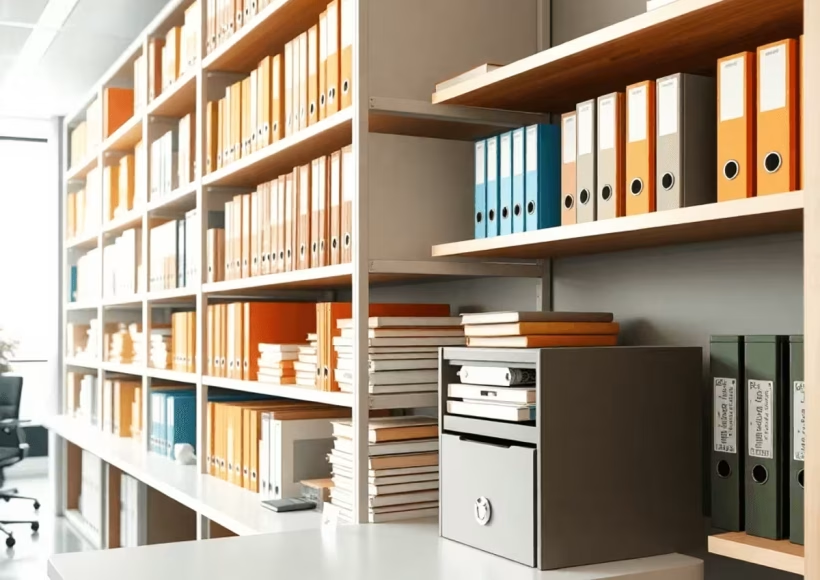
Physical and Digital Archive Management: A Complete Guide for Businesses
Introduction Archive management represents a fundamental pillar in the organizational strategy of modern companies. In the digital age, the coexistence of physical and electronic documents requires a structured and methodical approach to ensure effective document management. This comprehensive guide is for companies that want to: The management of physical and digital archives encompasses several crucial aspects: Our guide will help you implement an archiving strategy that is adapted to contemporary challenges. You will discover the best practices for effectively managing your archives, whether on paper or in digital format. This integrated approach optimizes resources while ensuring the preservation of your information capital. 1. Understanding the importance of archiving for businesses Archiving represents a fundamental pillar in the organizational structure of modern businesses. This practice goes beyond the simple conservation of documents to become a real strategic tool. Legal compliance: an essential obligation Security of sensitive data Protecting confidential information requires a structured approach: Daily operational efficiency Optimized document management directly impacts the company’s performance: Companies that invest in suitable archiving solutions see a significant improvement in their performance. A well-designed archiving system helps reduce legal risks, protect information assets and optimise internal processes. 2. Types of archives in companies and their specific management Effective archive management is based on a thorough understanding of the different categories of documents and their life cycle within the company. Archives fall into three distinct categories, each requiring a tailored management approach. Current Archives: Active Document Management for Quick Access Current archives represent documents used daily in the operations of the business. These documents require immediate accessibility and rigorous organization. Main characteristics of current archives: Recommended management methods: Practical organization: Managing current archives requires a balance between accessibility and security. Documents must be easily accessible to authorized employees while remaining protected from unauthorized access. Tools and solutions: Intermediate archives: optimizing storage space with less frequently used documents Intermediate archives represent a specific category of documents whose consultation is becoming less regular. This intermediate phase requires an adapted storage strategy to optimize space while maintaining document accessibility. Characteristics of intermediate archives: Optimized storage solutions: Efficient management of intermediate archives is based on a three-pronged strategy: Thematic classification: The The establishment of a unified classification plan makes it possible to establish a standardized nomenclature. This standardization facilitates: Digital Security Sensitive Data Encryption< /li> Two-Factor Authentication Regular backups on redundant servers Document access logging< /li> Internal security protocols Assigning authorization levels to employees Traceability of consultations and modifications Mandatory “clean desk” policy Procedures for secure document destruction The ISO 15489 standard establishes precise guidelines for the implementation of a reliable document system. Companies must adapt these recommendations to their specific needs while respecting the regulatory framework. An effective storage strategy is based on: Regular risk assessment Updating security systems Continuing staff training in best practices The periodic audit of protection procedures The implementation of a hybrid storage solution makes it possible to combine the advantages of physical and digital archiving. This approach ensures optimal protection of sensitive data while facilitating their accessibility to authorized users. It is also crucial to integrate an effective fight against cybercrime into these strategies, because physical and digital security is not always enough in the face of growing threats in the virtual world. 4. Digitization and hybridization in modern archive management: towards a successful paperless transition! The digital transformation of archives represents a major development for modern businesses. This change requires a strategic and methodical approach to ensure an effective transition. Key steps in digitization: Audit of existing documents Selection of priority documents Definition of digitization formats Implementation of a system of backup Creating validation protocols Hybrid solutions: a smart compromise Adopting a hybrid system allows for a gradual and secure transition. This approach combines: The preservation of essential original documents The digitization of frequently consulted documents The electronic archiving of new documents The essential tools for hybrid management The success of this transformation depends on the use of suitable tools: High-definition professional scanners Optical recognition software (OCR) Electronic document management systems (EDM) Secure cloud storage solutions Good digitization practices The quality of the digitization directly impacts the efficiency of the system: Respect image quality standards Systematically index documents Check the integrity of the digitized files Put in place quality control procedures Ensure the traceability of operations This digital transformation requires a significant initial investment, but generates substantial savings in the long term by reducing physical storage costs and optimizing accessibilitydocument management. 5. Strategic benefits of good long-term document management for contemporary businesses Effective document management is a real performance lever for modern businesses. Tangible benefits are evident in several key aspects: Financial optimization Reduced physical storage costs Reduced costs related to the maintenance of paper archives Savings on supplies and archiving equipment Lower labor costs dedicated to document management Operational performance Acceleration of document research processes Reduced processing time for customer requests Improved collaboration between departments Increased productivity thanks to instant access to information Customer satisfaction reinforced Faster responses to documentation requests Personalized customer service thanks to accessible history Optimal traceability of exchanges and transactions Efficient dispute resolution thanks to documentary evidence Competitive advantage Accelerated decision-making thanks to organized data Improved analysis capacity for historical trends Increased responsiveness to market opportunities Enhanced protection of the company’s information assets The valorization of archived data allows companies to fully exploit their information capital, thus creating a virtuous circle of continuous improvement of performance. 6. Staff awareness and ongoing training as a key lever for effective archiving Training staff in best archiving practices is a strategic investment for your business. An effective training program is structured around several axes: Introduction sessions for new employees Introduction to archiving tools Specific filing procedures File naming rules Regular practical workshops Sorting exercises Documentary research simulations Real-life case studies To actively involve your employees, adopt these strategies: Designate “archiving ambassadors” in each department Create accessible visual guides on the intranet Organize monthly document organization challenges Set up a system for recognizing good practices Internal communication plays a central

Archive Management Software: Essential Features to Look For
The digital world has transformed the role of order offices. Digital order office software helps companies manage their administrative tasks better. They improve document management, make correspondence tracking easier, and automate repetitive tasks. This increases productivity and enhances organization. Whether your company is small or large, these software solutions bring benefits. They allow work without the need for a physical office, reduce paper management costs, and improve team work experience. Key Takeaways: Understanding Digital Order Office: Definition and Key Principles The digital order office is a major advancement in corporate document management. It transforms traditional methods, making them more efficient and secure. This makes documents more accessible. The Evolution from Traditional to Digital Order Office The order office was once based on paper archives and manual processes. Now, digitization of administrative processes is changing everything. It enables digital document management, correspondence tracking, and secure archiving. Strategic Role in Digital Transformation The digital order office is crucial for the digital transformation of companies. It automates tasks, facilitates information access, and enhances traceability. This optimizes administrative processes. Impact on Administrative Organization The adoption of the digital order office greatly changes administrative organization. It reduces repetitive tasks and improves collaboration, allowing focus on more important activities. “The digitization of the order office is a powerful lever to improve operational efficiency and corporate productivity.” Key Advantages of Order Office Digitization Order office digitization brings numerous advantages. It helps companies improve their administrative efficiency and leverage digital technologies. Let’s look at the main benefits of this transformation. Digitalizing the order office enables efficient and organized document management. Companies can securely archive, search, and share their documents. This reduces the risk of information loss and enhances traceability. In summary, digitalizing the order office is a strategic opportunity for companies. It optimizes administrative processes and improves operational efficiency, making it an essential step in an organization’s digital transformation. “Digitalizing the order office reinvents administrative processes, providing employees with a smoother and more productive work experience.” Essential Features of Digital Order Office Software Digital order office software brings substantial benefits to companies. They offer key tools for better management, including electronic incoming document management, correspondence tracking and traceability, and a digital archiving system. Electronic Incoming Document Management Electronic Document Management (EDM) is essential, allowing documents to be digitized. This simplifies information search and access. Correspondence Tracking and Traceability Order office software also aids in tracking correspondence, providing tools for task management and alert notifications, enhancing team coordination. Digital Archiving System Additionally, these solutions offer an effective digital archiving system to securely store documents, ensuring long-term conservation and traceability. In summary, digital order office software transforms companies by enhancing document management and administrative processes. Optimizing Administrative Processes with Digitalization The digital order office has revolutionized administrative processes, increasing efficiency and productivity. Task automation and electronic document management are pivotal in this transformation. Companies benefit from automating administrative documents, reducing errors, and accelerating tasks. Digitalization also enhances traceability, secure archiving, and cost reduction. Key Optimization Features These features help businesses better manage their digital document workflow. They improve processes, reduce manual tasks, and ensure proper document control. Administrative Processes Before Digitalization With Digital Document Workflow Incoming Document Management Manual, with risk of errors Automated, with traceability and secure archiving Correspondence Processing Slow and tedious Fast and intelligent, with workflow tracking Document Archiving Physical, with risk of loss Digital, secure, and easily accessible Optimizing digital document workflow and automating administrative documents are crucial. They streamline processes and boost operational efficiency. Security and Confidentiality of Digital Documents Protecting digital documents is essential in today’s world. Digital document workflow software offers advanced security measures, ensuring the security of digital documents and confidentiality of administrative data. Advanced Security Protocols These solutions use cutting-edge security protocols, including data encryption, two-factor authentication, and access logging. These measures protect the integrity and confidentiality of documents. Access Rights Management Digital document workflow software offers advanced access rights management. Administrators can set specific permissions, so only authorized personnel can access documents. Sensitive Data Protection These solutions allow the classification and labeling of sensitive documents. They offer tools to identify and protect these data, with backup and disaster recovery measures integrated. Using digital document workflow software, organizations improve security and confidentiality while optimizing administrative processes. Security Features Benefits Data Encryption Preserves document integrity and confidentiality Access Rights Management Limits access to authorized personnel only Document Classification Identifies and protects the most sensitive data Backup and Recovery Ensures information continuity and availability Integrating the Document Workflow Software into Existing Infrastructure Adopting a digitalized document management solution requires smooth integration into your IT system, a crucial step for a seamless transition. Here’s what you need to know to ensure a successful integration. Compatibility with Existing Systems Ensure your document workflow software works well with your current systems. It should align with other digitalized document management solutions such as messaging and document management. Interconnectivity and Interoperability Identify where your document workflow software needs to communicate with other systems. This should happen smoothly to enhance your administrative processes. Training and Support for Adoption Organize training for your team to ensure a smooth integration of the document workflow software. Help them learn and use the tool quickly. Key Considerations Best Practices System Compatibility Evaluate compatibility with existing infrastructure Interconnectivity Identify required points of connection between systems User Training Implement a comprehensive training program By following these tips, the document workflow software integration will go smoothly. Your organization will fully benefit from a digitalized document management solution. How to Choose the Best Solution for Your Organization Finding the right digital office software may seem difficult. However, by following certain criteria and comparing options, you will find the ideal solution. Here are key points to consider when choosing the best digital office software. Essential Evaluation Criteria Comparison of Available Solutions Features Solution A Solution B Solution C Management of incoming documents ✓ ✓ ✓ Tracking and tracing of correspondence ✓ ✓ ✓ Digital archiving ✓ ✓ ✓ Integration with other systems ✓ ✓ – Security level



