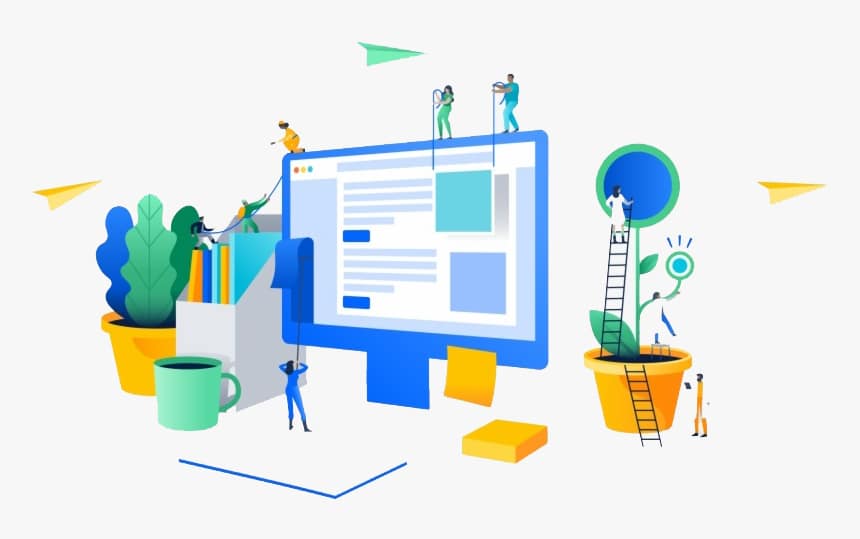This article is an extract from our latest white paper, The Entrepreneur’s Guide. To extend your reflections and your personal development, you can download our Entrepreneur’s Guide for free by clicking on this link. So How How to create a well-referenced professional website?
The C2M Editorial team knows that it is increasingly important to properly manage your online presence when you are a small business. We therefore decided to call on the experts at Orson to explain to you as best as possible all the secrets of SEO.
Natural referencing, also known as SEO (Search Engine Optimization), is a technique which consists of positioning a site or a web page in search engine results. Today, we are going to share with you the techniques for optimizing your website so that it is placed in the best possible position on Google.
Natural referencing establishes the difference between creating a classic website and creating a visible and effective professional website.
Here are eight golden rules to follow to optimize your natural referencing and create a well-referenced professional website.
#1. Optimize your page URL
First of all, you need to think about optimizing your page URL.
The URL, although having almost no impact on your SEO, represents the brand image of your website.
So be careful to avoid acronyms and other special characters. Keep it short and try to put your site in the mind of the Internet user.
#2. Optimize the page title
Your main keyword should appear in the main title of your page. This heading is usually referred to as Heading 1 or H1 tag.
As a reminder, the role of Hn tags is to guide readers so that they know how to differentiate the title from the subtitles.
Google will read your page titles in the same way, it is imperative to have a single and unique H1. This Title tag is crucial for your website because it will allow Google to understand what your activity is.
#3. Optimize your Meta Description
The Meta description is the text that appears on the results page above the Title in blue and the URL in green. This is a short description of your page, it should provide useful information about the content.
If you don’t have a Meta description Google will automatically take part of your text content. The latter is often content for your readers and will be difficult to understand on the Google results page.
Our advice is therefore to make a precise description with some of your keywords, but above all to make visitors want to click on your page in question.
Also avoid overdoing it, if you force visitors through lies to come to your page they will leave as quickly as they came. Which will therefore increase your bounce rate and send negative signals from your site to Google.
#4. Optimize the body of your text
Optimizing text content is a profession. There are a significant number of rules to follow. Here are some basic rules to follow:
- Write 800 word content
- Respect a structure with Hn which contain your keywords
- Beware of keyword stuffing
- Air out your content
- Create your content around the lexical field of your main keyword
- Your readers shouldn’t be bored! The priority remains the human who will read your content
#5. Optimize your internal network
The internal link is this web that connects your pages together.
The idea is simple, each of your pages must be accessible in 2 clicks by an Internet user.
This mesh allows Google and your Internet users to navigate your website. If the mesh is poorly done, some of your pages will simply not be visited!
An unvisited page is a dead page.
Make your pages accessible in 2 to 3 clicks maximum. Give priority to the most important pages in your footer and above all vary the anchors on the mesh!
“Anchors” are the text used to make the link. It is essential to vary them.
#6. Optimize images
It is important to optimize your images .
Your images have a dual role, they are available to readers and allow a better understanding of your content.
However, they also have a role in terms of SEO. The images contain “alt tags” which means that Google will index your images, so it is absolutely necessary to put keywords in these Alt tags.
Furthermore, there is one detail that you must take into account. Google doesn’t see what an image represents, it can only see the texts so you have to tell it what the image represents.
Additionally, it is important to compress images . Don’t forget that images are also the main reason for a slow loading website!
Every second that passes is a loss of 8% of your Internet users.
#7. Optimize external links
Finally, it is important that your website has “Backlinks”, that is to say external links which point to it.
Indeed, Google works like a large bookstore, the more others talk about you, the more relevant you are. The objective is therefore to seek out links on your theme so that Google gives importance to your website.
However, be careful with the links you will receive, the websites do not all have the same weight. Favor relevant websites in your theme , which have traffic and above all which are secure.
You know everything to create a well-referenced site, if this is not enough do not hesitate to call on a web marketing agency.