- Mon - Sat 8:00 - 17:30, Sunday - CLOSED
Explore coding insights, trends, and expert advice on methodologies, tools, and emerging tech. Elevate your coding journey with our concise, valuable resources for all levels

Data processing and entry
By entrusting the offshore outsourcing of your needs to C2 M , you ensure that you benefit from the skills of true experts in the field of data processing and entry on the French-speaking market. We have been able to develop know-how and methods to support you effectively in the outsourcing of your projects. Our mission is to offer our expertise to our clients to enable them to remain focused on their core business and develop their competitiveness. Whether it is to manage your one-off or recurring needs in data entry, data processing, or database management, do not hesitate to consult us. We offer our clients a full range of services and guarantee the quality of the services provided. We also have cutting-edge infrastructures to support you in the outsourcing of your data entry and processing projects in Mauritius. With our management teams, our optimum technical resources and our confidentiality clauses now part of our daily life, your processes whatever they may be are in good hands. Your expectations will always be met according to your criteria, within the required deadlines and above all within your budgetary objectives . Our primary objective is to build customer loyalty , knowing that in this area, requests are in most cases one-off, but most often recurring. We must therefore offer an impeccable service , exceeding the customer’s expectations , hence the creation of a modular process which includes: One project manager per operation A unique face to face A quick understanding of your needs and transcribed into a contract Live monitoring of the progress of your production via secure access Free advice on optimizing your process (increasing the speed of execution = reducing the cost of Several types of detailed reports available Possibility of adding or reducing the workforce in a very short time Possibility of doing a test phase before signing the contract For more information, contact us here
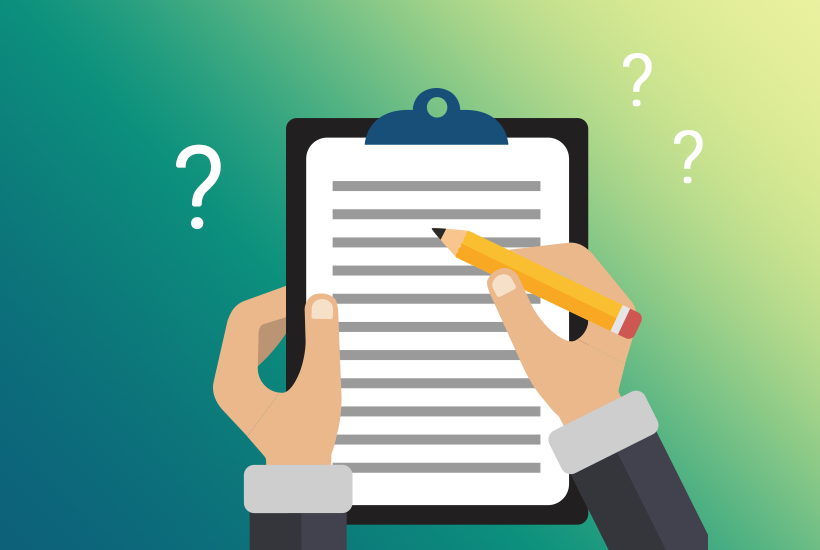
How to Create a Specification for Your Website?
The specifications are a valuable tool when you are about to start a project. Whether you plan to launch your website , a mobile application, do a redesign, or any other digital project , establishing specifications is the first essential step in a successful project. To help you master writing it at your fingertips, we explain in this article what a specification is , what is its use and what are the different types ( functional specification and technical specification). technical charges ). We also offer our specifications model , to help you write yours. Do not neglect this step because of the writing time that it can represent: it allows you to gain efficiency later, to clearly outline the outline of the project, to anticipate difficulties and to avoid errors. Specifications: definition What are specifications? The specifications are a document which defines the framework of a project as a whole. The needs , objectives , constraints, expected functionalities , deadlines and budget are formalized in the most precise way possible. Used internally or externally, it can become contractual in the case of a service signature, and it is obligatory in the case of a call for tenders . What is a specification for? The specifications allow: to think about your goals and define them. You will then be able to determine the elements that must be present to respond to them; to define the priorities of the project ; to help your interlocutors give you the best advice ; to estimate the budget and the deadlines necessary for the successful completion of the project. Concretely, the specifications will serve as a basis for planning and managing the project. Who should write specifications? Ideally, the specifications for a project should be written by the company that initiated it. This can be the project manager or the project owner and this makes it possible to: better reflect the corporate culture and its values than an external person, to stay as close as possible to the needs of the end user. Do not hesitate to surround yourself with experts who can advise you, but also to collect information from end users, because they will, after all, be the ones who will use the solution. If, however, you use an external service provider , such as a web agency , to produce your specifications, you will only have to validate the different elements and ensure that the scope is well covered. How to create specifications? Step 1: functional analysis Before starting to write the specifications , a preliminary functional analysis must be carried out. It first makes it possible to clearly identify the need, and then translate it into functionalities. To do this, we recommend two easy-to-use tools: the horned beast and the octopus diagram . The horned beast The horned beast helps define the need by answering these questions: Who is the product or service useful to? It’s the end user. What is it effective on ? We are talking here about the environment. What purpose ? This is the need. Let’s take a simple example, a bedside lamp: it provides a service to its user; it affects the brightness of the room; its purpose is to illuminate the room. Once the need is defined, we can deduce the functionalities . The octopus diagram This tool will help us to deduce the functionalities necessary to meet the previously defined need: the main functions (FP) which directly respond to the need; constrained functions ( FC) which meet secondary needs which may be linked to ergonomics, aesthetics, price or environmental impact. Let’s continue with the example of the bedside lamp. The different functions can be defined as follows: FP1: illuminate the user’s room; FC1: do not dazzle the user; FC2: offer a modern and pleasant design; FC3: be easy to use; FC4: have a competitive price; FC5: do not consume too much energy. Here’s how to model them with the octopus diagram. Step no. 2: the functional specifications The functional specifications aim to outline the contours of a project. It allows you to define the needs that the future product will have to meet, in terms of functionalities. It will subsequently be transmitted to serve as a basis for the technical specifications, which translate the functional needs into technical specifications . Very often, the functional and technical specifications are found in the same overall document, but they can also be written separately. Step 3: the technical specifications The technical specifications emphasize the technical part of the project. It translates functional needs into technical requirements, and highlights the different constraints. This document is essential to the work of developers, in order to maximize the chances of meeting their needs precisely. Specifications: example Here is a specifications template in 10 steps: Presentation of the company, Project display, Target, Competition, Graphic and ergonomic charter, Budget allowance; resource envelope, Completion deadlines, Functional Specifications, Technical specifications, Appendices. This example of specifications must of course be adapted according to your project and its complexity. 1. Company presentation This first part allows you to quickly describe the company so that the external service provider clearly understands the identity of its client: activity area, core business, flagship products or services, interlocutors. It is not necessary to be exhaustive, it is enough to list the essential information about your company so that a person can understand in a few lines its reason for being (its why ). 2. Presentation of the project the context What needs should it meet? Why did these emerge and how? Who will this be useful to? The aim here is to make people understand the ins and outs of the project, so that all those involved in it understand the issues and work to respond to them as best they can. goals The same type of project can hide different intentions and objectives. This is why it is essential to know them in order to move in the right direction and make the right decisions. A good goal is a SMART goal: Specific (clearly defined), Measurable (quantifiable), Achievable (necessary resources available), Realistic (relevant), Temporally defined (set a deadline) © Inbound value the perimeter Does the project concern a company? A group ? Is the impact regional, departmental, national or international? Does it involve the use of several languages? existing elements Here, you can include existing elements useful for the production: previous versions, models , presentation documents, domain name, etc. the scope of the project Knowing the scope of the project allows you to make informed and better decisions. We will not offer

Why you will need online business management software
Commercial management refers to the unified management of all sales processes such as: quotes, invoicing, customer receivables and supplier management. It is planning and organization software, at the heart of the company’s activity, straddling customer relations and operations. What is business management software? Definition Commercial management software is professional solutions that promote unified management of points of sale. It is also called ERP Retail or point of sale. It can manage different functions of a retail store and allows all businesses to optimize their activity chain from stock to issuing invoices: Management of invoices and purchase orders Management of delivery notes Purchasing and sales management Monitoring customer payments and reminders Management of suppliers and purchase prices All these modules allow you to continually work on up-to-date data. How it works ? Commercial management solutions are made up of modules . You access an interface online and carry out actions related to each module to which you have subscribed: Invoicing management to create quotes and invoices, send them to the customer and archive them. Customer and supplier relationship management to view customer and supplier debts, contracts, send reminders, etc. Purchasing and sales management and inventory management to track production flows and manage inventory in real time. Financial management to track your organization’s financial flows and interact with your accountant. These solutions are interoperable with your internal information system in order to optimize certain processes: Enrich your CRM with the latest requests from your customers, payment information, etc. Automate the sending of invoices to your accounting tool so that it records the associated accounting entries Etc. What are the main features of commercial management software? Retail management software allows professional and secure sales management. Point of sale management software provides an overview of the commercial activity of the point of sale or network. To address the functionalities of these SaaS management solutions, we can detail the main modules. Billing management Using customizable models and blocks , you create your quotes, invoices, down payments, purchase orders, delivery notes, etc., and send them to your customers. On each invoice, you can apply personalized rates , sales and other promotions . You can also save recurring promotions and apply them with a single click. The invoicing tool centralizes all your invoices and ensures flawless traceability. Some tools have a collaborative space where your customers and suppliers can view a history of transactions carried out. Commercial management software complies with regulatory obligations regarding electronic invoicing (security and confidentiality). Customer and supplier relationship management Point-of-sale software stores your customers’ business history : quotes, paid, unpaid and pending invoices. You can also categorize your customers : To build loyalty operations for the best customers To control outstanding amounts or apply restrictions To obtain a statement of customers awaiting payment or billing Etc. You manage all your customer receivables and can schedule automatic reminders . Concerning your suppliers, you manage the payment deadlines specific to each one directly in the tool. Purchasing, sales and inventory management Online, you manage your stocks in a just-in-time manner : Supplies : definition of minimum and maximum stocks to be respected, definition of a purchasing quantity, choice of supplier, etc. Stock movements: entries, exits , transfers Inventory valuation according to the accounting method of your choice: CUMP, FIFO, LIFO In real time, view stocks and perform excellent stock management, access the price catalog charged by your suppliers and optimize order management. Cash register management can concern a point of sale or, on the contrary, be deployed in a network of stores. It also allows the sales manager and management to obtain statistics: periodic sales by item/category, average basket, best seller, best items by store, etc. This IT solution can be interfaced with EBP commercial management software. The data from your purchases and sales is automatically transferred to your accounting tool to be recorded in your accounts. Organizational management Commercial management tools are central to the commercial and strategic management of your company (from VSEs, SMEs to large companies). Analysis tools allow you to view key performance indicators ( KPIs ) in real time: Cost structure analysis Invoiced and prospective turnover, cash flow Deliveries in progress and delays Amount of customer receivables and supplier debts Etc. A dashboard allows you to produce tailor-made KPIs in order to improve the productivity or margins of your company, for example. Your business data is backed up and secured in a cloud. Who uses retail software? Commercial management tools are transversal. They are used by the different functions: Salespeople and sales assistants to produce quotes and invoices Purchasing and logistics managers to manage company stocks Accountants to record accounting online Financial managers to carry out a financial diagnosis of the company Etc. Finally, the company manager uses the tool to develop the strategic management of his organization and develop his activity. Why use business management software? Commercial management software is a powerful configurable tool for managing a business. However, they have some disadvantages. Benefits Reduction in the cost of processing information: saving time (simplification of administrative tasks) and responsiveness Reduction of the risk of error linked to multiple entries Tools that centralize data from different divisions and enable cross-functional sharing Collaborative spaces with suppliers and customers Clear, detailed and current vision of business operations Just-in-time inventory management Interoperability with internal accounting tools Disadvantages Solutions which can turn out to be very expensive if you are looking for a tailor-made tool Versatile solutions that do not replace the use of specific tools in large structures (inventory management, procurement, invoicing, etc.) Tools that are not suitable for all businesses: a service business does not need an inventory management tool for example Free business management software Bitrix24 OpenConcerto Oxygen Commercial management solutions for start-ups Sky Evoliz Sage 50cloud Sellsy Business management tools for SMEs Axonaut Cegid Celge EBP Quickbooks Sage 100cloud Salesforce Oxygen

How to Secure a WordPress Site? The Ultimate Guide
WordPress is one of the most used open source software in the world. Therefore it is important to be vigilant and protect it as best as possible. A hacker can use data however he wants! Know that WordPress is one of the most popular content management systems in the world! It has been installed over 76.5 million times. ESSENTIAL SECURITY SOLUTIONS FOR YOUR WORDPRESS SITE 1. Keep your WordPress updated This will allow you to secure WordPress effectively, believe me! And yes, it seems simple, but only 22% of WordPress sites use the latest version! Between us, who has never been lazy not to update their site? If you want to have a clean and virus-free website, it’s a must! WordPress incorporated auto-update in version 3.7, however, it only works for small security updates. So, major updates must be done manually to secure WordPress! 2. Use Less Common Login Information Are you using admin as your WordPress admin username? If your answer is yes, know that it will be easier to hack you. So now change the username! You can also create a new Administrator account with a different username and delete the old one. If you prefer this method, follow these simple steps: Access the WordPress Dashboard Go to the Users section and tap Add . Create a new user and assign them an Administrator role. Re-login to WordPress with your new username. Return to the Users section and delete the Admin user. A good password is the key to effectively securing WordPress. It is much more difficult to force a password that consists of numbers, upper and lower case letters, and special characters. Tools like LastPass and 1Password can help you create and, above all, manage complex passwords! 3. Enabling two-step authentication Two-step verification allows you to keep WordPress as secure as possible. As the name suggests, it adds another step that you will need to complete to log in. It is very likely that you already use it to access your emails, your bank or any other account containing sensitive information. So why not use it on WordPress? Although it may seem complicated, today there are simple solutions to use this two-step verification. All you need to do is install a 2-step authentication app (on your phone for example) and set up WordPress. You will find a detailed guide on enabling WordPress two-step authentication here -in English-. 4. Disabling PHP Error Reporting PHP error reporting can be useful if you’re a web developer and want to make sure everything is working correctly. However, showing errors publicly is a major security breach! You need to fix this ASAP! Rest assured, you don’t need to be a coder to disable PHP error reporting for WordPress! Many hosting providers will offer you the option to disable error reporting in the control panel. If it doesn’t offer this, simply add the following lines to your wp-config.php file. You can use your FTP client or File Manager to edit wp-config.php . error_reporting(0); @ini_set(‘display_errors’, 0); That’s all ! Error reporting is now disabled 5. Don’t use cracked WordPress plugins “If it’s free, you are the product” The same goes for a majority of pirated software! If you want to secure WordPress and use it especially for professional purposes, use what you pay for! There are thousands of pirate plugins and themes on the Internet. Users can download them for free from various Warez or torrent sites. Unfortunately, most of them are infected with malicious links or blackhat SEO. If you want a healthy site, stop downloading cracked plugins because you will end up paying more for a seasoned developer to clean up your website! 6. Scan WordPress with anti-virus Hackers often use vulnerabilities in themes or plugins to infect WordPress with malware. Therefore, it is crucial to scan your blog frequently to secure WordPress! There are many extremely well-coded plugins for this use! WordFence is the plugin that stands out. It is easy to use and complete! It offers manual and automatic scanning options as well as many different settings. You can even restore modified/infected files in just a few clicks. And on top of that, it’s free and open source. So, hurry up and install this plugin! Other popular WordPress security plugins: BulletProof Security – unlike WordFence, which we described earlier, BulletProof will not scan your files, but it will mainly provide you with a firewall and additional database security. The good thing about this plugin is that it will be configured and installed in just a few clicks! Sucuri Security – this plugin will protect you from DDoS attacks, it will keep a blacklist, scan your website and control your firewall. If it detects something, it will notify you by email. Google, Norton, McAfee – all these engines are included in this plugin to give you maximum security. 7. Migrate your WordPress site to more secure hosting This may seem like strange advice, but statistics show that over 40% of WordPress sites have been hacked due to security vulnerabilities in the hosting accounts themselves! This is also very important advice if you want to secure WordPress! This statistic should make you reconsider your current hosting choice and migrate your WordPress site to more secure hosting. There are a few key facts to consider when looking for new accommodation: If it is shared hosting, make sure that your account is isolated from other users and that there is no risk of just one of the websites infecting all the others on the server. It should make automatic backups. It must have a server side firewall and antivirus. 8. Back up as often as possible Even the biggest websites are hacked every day despite their owners spending thousands to secure WordPress. Even if you have good habits and complete the other tips in this article, it is still crucial to back up your site regularly. There are several ways to create a backup. For example, you can manually upload WordPress files and export the database or use your host’s backup tool. But you can also use backup plugins. The most popular WordPress backup plugins are: VaultPress BackUpWordPress BackupGuard You can even automate the backup process and store your WordPress backups in Dropbox. 9. Disabling File Editing As you may know, WordPress has a built-in file editor that allows editing

What is the best price for digital software or a website?
Today, anyone can create a website, but what is the best price for digital software or a website? For this new article, the C2M team looks at the cost of a digital project. Many people wonder how, for the same initial request for a digital project, prices can vary so much. First of all, know that this does not depend on the goodwill of the service providers. Indeed, many criteria come into play to be able to determine a price. In reality the price is one of the components of the service, but for a precise comparison you must look at all the services that are included. Now, let’s focus more precisely to enlighten you. THE MAIN CRITERIA FOR SETTING THE PRICE OF A DIGITAL SERVICE: As we will see in this article and as you may know, there are many decision criteria in a project. They allow you to determine whether the price proposal made to you corresponds to your request. To enlighten you further, the c2m team shares its expertise in terms of digital services. THE TYPE OF SITE: First of all, let’s start at the beginning. First, what type of site or software do you really need? To begin with, know that there are a multitude of them and know that they each have their own specificities. Our experts offer you a non-exhaustive list of the main types of sites and/or software: Showcase site: this is a simple site whose aim is to give the Internet user useful information about a company (products, services and contact details). It can also provide access to a form. It allows you to be present on the Internet. E-commerce site: designed especially for professionals, the E-commerce site allows you to offer your customers an online product store. It offers the following services in particular: placing products online, accounting management, commercial research, order tracking, customer service and online payment. Mobile site: This is often a simplified version of your website specially designed for mobile and tablet viewing. Its advantages are: fast loading and optimized use for browsing on a small screen. Do not confuse with a Responsiv Design site which is a website that adapts to the size of the screen. Intranet/Extranet: for companies, it is the ideal tool to optimize management and production. These sites are specifically dedicated to businesses. Intranets/Extranets are of great interest because they make it possible to simplify actions and internal communication. Blog: It is one of the main web communication tools. It allows you to strengthen your online reputation and improve your natural referencing. Another important point, the blog allows you to transmit all types of useful information such as news, specific themes or even mood posts. SAAS software: just like intranets/extranets, SAAS software is an essential tool for a company. In particular, they make it possible to optimize salary resources, simplify management (accounting, invoicing, etc.) as well as sales. Tailor-made site: if in all the existing possibilities you do not find what you are looking for, it is certainly because you need development specific to your project. For this, digital engineering companies offer you tailor-made site design 100% in line with your requests. THE LEVEL OF CUSTOMIZATION: Digital services are a bit like fashion. In addition, there is ready-to-wear (classic) and haute-couture (tailor-made) at different prices. The same is true for your project. On this principle, you can opt for choosing a “classic” product. Your site will then certainly be based on a content management tool (CMS). This solution is often quicker and less expensive to implement but it will be less scalable and not very customizable. If you have a specific idea and specific features in mind, it is best to go with a tailor-made site. Indeed, although often longer to develop and therefore more expensive, the tailor-made site is specially designed to perfectly meet your needs. As you will have understood, the choice of the level of customization is an important component of the price offered by the service providers. THE LEVEL OF COMPLEXITY OF THE DIGITAL PROJECT: Some will say that this is obvious, but very often clients do not realize the level of complexity of certain projects. Everyone will agree that a One-Page site (text and images) is easier to create than a site with a multitude of pages. But it is also necessary to take into account the functionalities and interconnections necessary to make the project a reality. In fact, each additional feature is additional development time for the service provider’s team. In this case, if you want a One-page site full of complex features, it is likely that it will cost you more than a site with a large number of pages containing only text and visuals. THE QUALITY LEVEL: Once these different criteria have been defined, you will have to make a choice about your service provider. Why choose this agency rather than another or a Freelancer? By what type of service provider will deadlines be best met? Here are some questions you are probably asking yourself. But don’t lose sight of the fact that you need to call on an experienced team. Remember to consult his references. You can also ask about the team structure to know who will work on your project. You will notice that quality comes at a cost. But which do you prefer? A cheap sloppy site or a more expensive quality site? THE LEVEL OF SERVICE BEFORE/DURING/AFTER: After that, to definitively narrow down your choice, it is essential to take into account the general management of your project. Providing you with a specific contact person who centralizes all phases of the design is a guarantee of quality of service. This simplifies communication between you and your provider. Choose a team that is proactive, who advises you and supports you in your project. Also think about what comes next. Once your site or software is online, do you want specific monitoring from your service provider? Do they offer you maintenance services? THE COMPANY’S MARGIN: Here we are ! The crux of the matter is money. When receiving quotes for an IT service, many say that agencies and/or freelancers make a huge margin. Probably because it is difficult to realize how much time it takes to develop a project. Obviously the company you use will

Telecoms: Details of the new law
The ANRT has published a summary of the legal revisions which have marked the telecommunications sector since Law 24-96. Law 121-12 is applicable from March. After the adoption of the new telecoms law by both houses of Parliament and its publication, the sector regulatory agency saw the need to consolidate all of the revisions that were made to Law 24-96 in a single text. Even if the agency takes care to mention that “this text cannot in any way replace the original versions of the laws published in the BO”, the regulatory body insists on the need to provide the sector with a legal and regulatory in perfect harmony with the treaties and international arrangements to which Morocco subscribes, “capable of encouraging private initiatives to extend postal and telecommunications networks and services to the entire territory”. The consolidated version of the law which was produced by the agency aims to define the legal framework governing telecommunications networks which can be operated by private persons holding a license, which will be granted by decree. The contributions of the new legislation It is the new article 7 of the law which puts an end to the rules which have prevailed since the legal revision of 2001. Thus, operators of alternative infrastructures can rent or transfer excess capacity to a public network operator which they will be able to dispose of, “in compliance with the legislation relating to the occupation of the public domain”. The refusal of the rental or transfer request must be justified, just as the rental or transfer contract must be communicated in its entirety to the ANRT. Other requirements imposed by the new law require that revenues and expenses relating to this session be traced in separate accounts of the alternative infrastructure operator and require that the rental must not infringe the rights of way of others operators of public telecommunications networks. For the moment, the terms of interconnection and access are not yet detailed and must be the subject of an implementing decree, with a right that has been granted to the ANRT to resolve disputes. . In terms of respect for competition, the agency will have to apply the provisions relating to freedom of prices and competition for anti-competitive practices as well as concentration operations in the sector. An infractions committee was established. The agency also carries out the necessary investigations to apply the new provisions. The main highlight is that the ANRT informs the Competition Council of the decisions taken following the investigations carried out by the agency’s sworn agents. As a reminder, the Infringements Committee can issue penalties and fines in cases of anti-competitive practices, as well as appeals brought against the agency’s decisions “are formed, instructed and judged in accordance with the legislation relating to the freedom of price and competition”, as indicated in article 7 of the law. In addition to these measures, Law 121-12 indicates that public network operators are required to route and exchange national internet traffic via their networks “through an internet exchange point created on the national territory”. A second implementing decree is expected to set the conditions for management and operation of the internet exchange point. The licensing regime has also been codified with new specifications which will be established and must above all set the financial compensation required from operators.

Telecoms: Morocco occupies a prominent position in North Africa
Telecoms in Morocco is among the first in North Africa. The Moroccan telecommunications industry is the most attractive in the North Africa region, indicates Fitch Solutions in a new analysis devoted to the sector. Morocco thus moves from 9th to 7th place in the Middle East and North Africa region with a score of 45.1 and a level of risk considered low. For this reason, Morocco occupies an eminent position in the field of telecommunications in North Africa The Kingdom is ahead of the Gulf countries (United Arab Emirates, Saudi Arabia, Bahrain, Qatar, Kuwait and Oman). For Fitch Solutions, the mobile telephony market should continue its good dynamics “in the medium and long term”, operators being focused on the development of 4G services and the attraction of postpaid subscribers. C2M meets the needs of equipment manufacturers and operators to carry out the deployment of telecom equipment throughout Morocco. Morocco, Iraq and Iran experienced the greatest improvements in their telecoms scores with 2.4, 1.3 and 2.1 points respectively, the study highlights. Read more: Telecoms: Details of the new law

What is Voice over IP (VoIP)?
Voice over IP, short for Voice over Internet Protocol, is also known as VoIP. Voice over IP refers to the broadcasting of the voice stream over Internet networks, instead of traditional PSTN telephone networks. The Internet Protocol (IP) was originally designed for the management of data networks then after its success, the protocol was adapted to voice management, by transforming and transmitting information into an IP data packet. VoIP is now available on many smartphones, computers and tablets. Voice over IP (VoIP) can facilitate tasks and provide services that would be difficult or expensive to implement using the traditional PSTN network: More than one phone call can be transmitted on the same broadband phone line. In this way, VoIP can make it easier to add phone lines to the business, without the need for additional hardware phone lines. Features that are usually charged for by telecom companies, such as call forwarding, caller ID or auto dialing, are simple with VoIP technology. Unified communications are secure with VoIP technology because it allows integration with other services available on the Internet such as video chat, instant messaging, etc. This and many other benefits of VoIP have businesses adopting VoIP-based phone systems at a staggering pace.

Satellite Internet in Morocco: Pitfalls to avoid, How to choose your subscription
Satellite Internet in Morocco is a new high-speed satellite Internet solution in Morocco to meet the growing needs of Moroccan individuals and professionals. The solution offers an unrivaled Internet experience in terms of connection quality thanks to satellite. For all those excluded from broadband (xDSL end of line, forgotten about 4G, etc.), satellite internet access represents a possible alternative. On the other hand, it is not always easy to navigate the jungle of offers – to say the least – and conditions. Before taking the plunge, here are the points to know. In Morocco, an overwhelming majority of residents benefit from Internet access via xDSL, optical fiber or cable, but not everyone can benefit from it in good conditions. While waiting for 2022 or better days, satellite appears to be a solution to take into account to obtain “good speed”. At the last census, at the end of 2017, less than 100,000 subscribers subscribed to it, very often because it was the only solution. Because this technology is not without imposing some limits: current offers do not exceed 30 Mb/s (theoretical maximum), have quotas, have a high ping, require equipment and a clear view, etc. The opportunity for us to make a major comparison of what the different operators offer and the conditions they impose on their customers. But before that, let’s start with a few reminders on how this solution works. Two problems: very high latency, shared bandwidth Satellite subscriptions are all based on the same principle: the customer must install a dish at their home, which is then used to send and receive data via a satellite. For its part, the satellite connects to a ground transmitting station, itself connected to the Internet. In practice, when you want to access a site, your request is transmitted by your dish to the satellite, which sends it back to a ground station and the latter takes care of retrieving the page. The station then sends the data back to the satellite which transfers it to your dish so that it finally arrives on your computer… a journey of more than 140,000 km for each request (or approximately 3.5x the circumference of the Earth). One of the main problems of the satellite arises directly from this (very) long journey: very high latency. It takes a minimum of 240 ms for a signal to travel back and forth between the earth and the satellite. Indeed, those used for the Internet are geostationary (that is to say they are always at the same position in the sky) and are located at approximately 36,000 km altitude. 240 ms represents the time necessary for the light to travel the 72,000 km round trip. The minimum latency is therefore around 500 ms (two round trips), but in practice the average is more around 700 ms depending on the different ISPs. While this generally doesn’t pose too much of a problem for surfing, it’s not the same for network gaming and other remote desktop solutions, which require low ping. Moreover, satellite ISPs generally explain that they do not recommend their offers for uses such as network games. Another important point to take into consideration: satellite bandwidth is shared between all users and is not infinitely expandable. We are not only talking about subscriptions for individuals, but also for professionals and television services that use a satellite. Access providers therefore explain that the theoretical maximum speed can be lowered when the satellite is heavily used by all customers. The companies that manage satellites have also implemented a “ fair use policy ” in order to prevent that the speed may be limited in the event of high demand. The data is often limited, sometimes with “fair use” Thus, there are almost no unlimited offers, with one exception – SkyDSL – but at the cost of strict conditions and sometimes very difficult to understand (we will come back to this). As a result, the packages offered by ISPs for the general public generally vary between 2 and 100 GB (download and upload included). Some ISPs, however, suggest not counting your consumption at night (generally between 0 a.m. and 6 a.m.). This period can, for example, be used to download games or updates of several GB and thus consume a significant part of your package. If some operators cut the connection once your quota is reached, others opt for a different approach with “fair use” – that is to say a reduced speed – exactly like in mobile telephony. A majority sell recharge packs with additional GB. In short, you will have to pay according to your usage, which is generally not the case on landlines in France. Three satellites above our heads ISPs can currently only rely on three satellites covering all or part of mainland France. They act as distributors with commercial agreements with one or more satellite managers such as Eutelsat, SES and Avanti, which do not directly offer subscriptions to the general public. Launched in 2010, and operational since 2011, Eutelsat’s KaSat is the main satellite providing Internet in France. It offers a total bandwidth of more than 90 Gb/s. Individuals can obtain speeds of 22 Mb/s in reception and 6 Mb/s in transmission. But it is (almost) saturated. To the point that Eutelsat stopped the marketing of consumer offers for a year in a third of the country, before relaunching them. It widely covers the old continent and is accessible throughout mainland France and Corsica. For its part, SES launched the Astra 2F satellite in September 2012. It is not only dedicated to satellite Internet in Morocco and also offers television services. Speeds for individuals are 20 Mb/s for reception, but only 2 Mb/s for transmission. Here again, it covers all of mainland France. Finally, one last operator launched at the end of 2016: Avanti, via its Hylas 2 satellite. This allows you to increase up to 30 Mb/s in download and only 2 Mb/s in upload, but it does not cover all France. Around a third of the metropolitan territory is eligible (mainly in the east). A coverage map is available on the c2m website (a subsidiary of Avanti), the only operator to market subscriptions via Hylas 2 in France. Regardless, satellite Internet providers generally

Natural SEO, Definition and How does it work?
WHAT IS NATURAL SEO? Natural referencing, or SEO (Search Engine Optimization) , encompasses all the methods and techniques which aim to position the web pages of your website in the first natural results of search engines (notably Google, but also Bing, Yahoo and consorts).This is with the aim of improving the visibility of the pages in question, by applying a series of “rules” laid down by the search engines. WHY IS NATURAL SEO ESSENTIAL? Because there are more than 1 billion websites on the Internet and Google has indexed some 30,000 billion pages. When an Internet user launches a search on the Web, the only way to make a page visible to them is to optimize it by applying the rules of the search engine. You can have the most beautiful site in the world, but without referencing your website, it has every chance of remaining invisible. WHAT MAKES GOOGLE SEO THE FIRST LEVER FOR ACQUIRING DIGITAL TRAFFIC? Natural SEO allows you to attract qualified traffic to your web pages, likely to convert into prospects, then into customers. So optimizing your natural referencing allows you to capture the attention of those who are really interested in the type of services/products that you offer. This traffic generated by Google SEO is sustainable in the long term. Unlike a traditional advertising campaign, whose effects stop as soon as you stop pumping in money, SEO continues to attract traffic (and produce profits) even when you are no longer optimizing it. WHAT DISTINGUISHES NATURAL SEO FROM PAID SEO? As its name indicates, the objective of natural referencing is to position pages in the so-called “natural” results, or “organic links”, of the SERPs (search engine results pages). This positioning is obtained without having to pay money to the search engine, unlike what happens with paid search engine optimization (SEA). This consists of buying keywords to place “sponsored links” at the top of the SERPs, for example by launching a Google AdWords campaign. WHY DO WE NEED GOOGLE NATURAL SEO? Because Google is the most used search engine in the world. Its market shares vary between 75 and 95% depending on the country: in France, more than 93% of the population of Internet users use this search engine as a priority. Working on your natural referencing therefore means giving yourself every chance of make its web pages visible to Internet users. HOW DOES THE GOOGLE SEARCH ENGINE WORK? Google indexes billions of pages every day and ranks them so as to position them in its results. Before indexing, there is the “crawl”: the exploration of all web pages by Google robots. If the conditions are met, a page is indexed – kept in memory in the database. It will then be positioned in the results. This positioning is done according to the relevance of the pages with regard to the requests formulated by Internet users. For example, if someone searches for “ natural SEO agency ” on Google, they will get in response the pages that best meet their query. To decide which pages are relevant, and which pages are not, Google has put places several hundred criteria: these are the criteria that Google natural referencing aims to apply. WHY DOES A NATURAL SEO STRATEGY TAKE TIME? With more than 200 optimization criteria, Google natural referencing requires know-how, experience… and time! A website referencing strategy only gives results in the long term: between the SEO audit , defining an action plan, setting it up, working on the pages, publishing content and net-linking, it takes on average 6 months to start obtaining positive effects. But subsequently, these effects last over time. In short, natural referencing is like a diesel engine: long to start, but effective over time! HOW TO OPTIMIZE YOUR WEBSITE SEO? Optimizing the SEO of your website involves using a large number of levers (more than 200) which correspond to the criteria set up by Google. In order to help webmasters get started, the search engine provides a SEO Guide natural Google – but don’t expect to find the secrets of successful optimization there! These are mainly working bases. WHAT IS NATURAL ON-SITE SEO? On-site natural referencing brings together all the elements relating to the web pages themselves: HTML tags (title, meta description, Hn title levels, alt attribute for images, etc.) Rich snippets URL structure Loading times The internal network Robots.txt and sitemap files Keyword relevance The placement of keywords in content and their density The semantic field around keywords The quality and originality of the content The mobile friendly – Responsive aspect These elements more or less impact the natural referencing of a page, but they contribute at least to its good indexing and/or to the improvement of its visibility. WHAT IS NATURAL OFF-SITE SEO? Off-site natural referencing called Net-linking concerns elements external to web pages: The popularity of the site Netlinking and backlinks (links that point to your pages from other sites) The competitive benchmark Social links The driving force behind Google off-page natural referencing is quality: a page that Internet users like will more easily obtain inbound links and see its popularity increase; 10 backlinks from a few influential sites are more important than 100 backlinks from sites with a bad reputation, etc. HOW TO CHOOSE THE KEYWORDS FOR YOUR GOOGLE SEO? The choice of keywords depends on your sector of activity and your needs. Keywords are selected based on their popularity (the number of times they have been requested by Internet users) and their competitiveness. it is difficult to position yourself on generic keywords in certain sectors (for example “SEO agency”), natural referencing on “long tail” keywords can prove to be easier – and generate more qualified traffic. There are many tools for choosing your keywords, including the Google Keyword Planner tool . WHY IS IT INTERESTING TO USE THE “LONG TAIL” IN NATURAL SEO? The “long tail” defines key expressions of more than 4 or 5 words. It allows you to position yourself on more precise and more qualifying queries, for example “natural SEO agency located in Paris” rather than “SEO agency”. These more specific keywords are less

Everything you need to know about pointing
Installation of pointing system For a company, it is important to be able to control the working time, presence and effective occupation of employees. The time clock is a first step in the right direction, but, as is already the case with the most sophisticated time clocks, it must be coupled with working time management software to maximize all its possibilities. The time clock records the basic data of your staff (arrival, departure, recovery, etc.), using an individual badge or reading anthropometric data (iris, fingerprint, hand geometry, etc.). This data is transmitted to a central computer (via network, internet or USB key) and analyzed by the computer, using time and attendance management software. If the benefits derived from a work clocking system are obvious to the employer and essentially translate into: Simplification of work for the departments concerned. Accessibility and reliability of information. Time saving. Help with the decision. Do you want to set up a pointing system but you don’t know which one to choose? How much does it cost to install one and why do it? IDevent can help you assess the needs of your business and recommend the implementation of a timekeeping system adapted to your structure, the most cost-effective and efficient to track hours, establish the schedule and evaluate employee time in order to to optimize the efficiency and profitability of the workforce that works for you. Thanks to our identification system, no one can “clock in” for someone else, and no more cards to be distributed, tracked and replaced. You will be able to monitor regular and overtime hours, produce end-of-period reports and automatically export data to an internal or external payroll management system.

Data entry: definition and why outsource it?
Data entry is used to centralize data owned by your business, most often in a computer system. This can be a very time-consuming and tedious task, especially as your business grows and you find yourself with more and more data collected, especially in the case of computer data entry. This is why it may be wise to opt for offshore outsourcing of this data entry to an external service provider to allow you to save time on this task which can take up a lot of resources. C2M GUARANTEE RELIABLE AND FAST DATA INPUT C2M can therefore take care of your data entry tasks. Our expertise allows us to support you in the processing and archiving of all your data. The data entry work is followed by careful proofreading before validation. The recording is made in the format of your choice. Whatever the original document and support, an analysis will allow us to develop the procedure best suited to the desired result. The goal is to optimize the processing of encrypted or textual information. Our employees are selected based on criteria of rigor, perfect command of the language and their sense of organization. Our data entry operators are qualified to carry out your data entry, support you and listen to you throughout the operations. We guarantee complete confidentiality regarding the data entrusted to us. We can offer you fully personalized services: creation or modification of files, entry of accounting or management control data, stock records, administrative management, declarations, computer entry of information on your customers and prospects in a CRM, entry of databases for your communication campaigns… We will choose the type of software that best suits your project and guarantee perfect compatibility with the computer or handwritten tools you use internally. CREATE ADDED VALUE FOR YOUR BUSINESS The collection of data can be carried out from the documents and media that you provide to us but also by direct collection from directories or published works (catalogues, books, reports). We can process information on all types of paper or digital media: response coupons, newsletters, competitions, forms, contact sheets. By outsourcing data entry, you relieve your business of tasks that require specialized skills to be profitable. You increase the value of information by optimizing the collection, processing, enrichment and perfect integration of your company’s vital data. Outsourcing your data entry to C2M means: Better exploit the data that helps you understand your customers and prospects; Save time on a time-consuming task; Choose an expert service provider in this field who offers you personalized support according to your media, documents and formats. Read more : Archives of Morocco is struggling to get started

Archives of Morocco struggling to get started
Classified among the strategic establishments of the State and endowed with legal personality and financial autonomy, the Archives of Morocco (ADM) were created in 2007 by law 69-99 relating to archives. The institution is placed under the supervision of the Ministry of Culture, and its director is appointed directly by the King. ADM is responsible, in view of the law, for “safeguarding the national archival heritage and ensuring the constitution, conservation, organization and communication of public archives. » These archives refer to all administrative documents, whatever their date, form and material support. It could theoretically be a written paper, a photo, or even a video. But more precisely, there are 3 types of public archives: Current archives: these are administrative documents commonly used for a specific period. Their conservation is carried out by the organizations which produced or received them. Intermediate archives: documents that are no longer considered current archives. Their conservation and management are ensured by the organizations that produced them. Definitive archives: At the end of the conservation period for the intermediate archives, they are sorted to determine the documents of scientific, statistical or historical interest . These documents are classified as definitive archives. These are the definitive archives which are preserved by Archives du Maroc. The State, local authorities and public companies and establishments must transmit their final archives to ADM. The latter is required to collect them, inventory them, classify them and make them available to the public . Open access archives Today, administrations have a legal obligation to make the information they have available freely. This information is largely archived. Moreover, the implementation of Law 31-13 relating to the right of access to information depends largely on the accessibility of archives. Citizens can today go to the headquarters of the Archives of Morocco and consult the public archives free of charge . They can even produce reproductions or extracts at their own expense. However, the archives that can be consulted must be at least 30 years old , except for documents which, by their nature, are intended to be addressed to the public. However, certain archives only become accessible after the expiration of a period of 60 years, or even 100 years in certain cases. These are archives relating to national defense issues, state security or information on individuals. Temporary and non-compliant premises Aside from legal restrictions, there are practical obstacles that limit access to archives. In 2017, the Court of Auditors noted a delay in the collection and creation of definitive public archives. This mission, added the court, constitutes “the main reason for being” of the Archives of Morocco. The court reported that the volume of archives available in ADM premises does not exceed 2,600 linear meters (ml), while the size of the national archives is estimated at hundreds of thousands. From 2017 to today, the volume of definitive archives kept by Archives du Maroc does not seem to change. This delay is mainly due to ADM’s inability to receive all these archives. Indeed, the current premises (a wing of the old BNRM building) are temporary and do not meet the standards of a national archiving center. For example, the premises do not have any repository to keep the final archives. In 2015, the government allocated 4.5 hectares of land in Technopolis to the institution to build premises meeting all archiving standards. But until now, no construction program has been validated. Poor management of archives by administrations The unsuitability of ADM premises is not the only obstacle to the development of public archives. Remember that the sorting and transfer of final archives must be carried out by the administrations which originated them. However, a 2018 ADM study revealed that 33% of Moroccan administrations do not have any administrative structure dedicated to archives . In these administrations, the archives are either managed by a non-specialized administrative structure or are not managed by any structure (the case of the Ministries of Agriculture or Health, for example). Added to this is the fact that 14% of administrations do not even have a repository to keep their archives. The ADM study also showed the low rate of digitization of public archives. Only 38% of Moroccan administrations have developed programs to digitize their archives. However, a 2015 decree requires each administration to create an Archives Committee. This committee must keep current and intermediate archives and sort the final archives. In 2018, a circular from the Head of Government called on administrations to accelerate the process of creating these committees. For its part, ADM provided administrations with a reference guide for the management of public archives.

What is a communications agency?
The mission of the communication agency is to guide & support an advertiser (company, community, association, etc.) in its commercial approach by means of a communication strategy which aims to promote the image of the advertiser with its target audiences: customers, prospects, partners, suppliers, etc. It is a company that orchestrates internal and/or external communication on behalf of its clients. Internal communication : It aims to unite staff with the company’s objectives, for example: the website, an intranet, monthly magazines, a company newspaper, etc. External communication : It aims to promote the image of the company to the targeted audience, for example: the website, social networks, business cards, a commercial brochure, etc. The clients of a communications agency can be businesses, communities, liberals or even associations. The clients of a communications agency are not always advertisers. Global communications agencies manage the entire budget and communications needs of their clients. A communications agency listens to its clients, it begins by integrating a series of parameters: the sector of activity, the objectives, the competition, the budget, etc. Once all these parameters have been analyzed, it proposes a communication strategy. After a few discussions and validation from the client, the communications agency sets up a communications plan. Next comes the dissemination of the message(s) and the measurement of the performance of the communication action. The different communication agencies “Communication Agency” has become an expression used for all agencies working in all areas of communication, advertising and marketing. There are two main families of communication agencies: Global communication agencies They advise their clients in all their communication, they work in both advertising and direct marketing. France has two global communications agencies of international scope with Publicis and Havas. Communication agencies with expertise in one or more areas Communication has many activities and specialties, some agencies have specialized in specific areas. Global agencies often use specialized communications agencies. The following terms are also used and typed into Google to find communication agencies: communications company, communications company, Advertising agency, advertising agency or pub agency, communications company, communications agency, communications agency, communication box, multimedia agency,… Specialized communications agencies Communication brings together a wide variety of activities and certain agencies specialize in: Advertising: the advertising agency advises advertisers and carries out visual and/or auditory advertising campaigns on their behalf. The media: the media agency advises advertisers on media planning choices, it plays an agent role in the procedures for purchasing advertising space. The Web: a web agency specializes in creating and updating websites. It brings together skills in development and graphic art. Its role is to offer you a web solution adapted to your project. Digital agencies, for their part, cover all the communication needs of a company on the Internet. Print: a print agency specializes in communication distributed on paper: business cards, leaflets, flyers, commercial brochures, etc. Marketing: a marketing agency defines all the actions aimed at studying and influencing the needs and behaviors of consumers. There are many techniques: web marketing, remarketing, content marketing, inbound marketing, permission marketing, etc. Press relations and public relations: the press relations agency takes care of its client’s press relations. Public relations brings together methods and techniques used by interest groups such as states, political parties, unions, businesses, etc. Events: the events agency specializes in the design and organization of events intended for professionals and individuals. (weddings, trade shows, fairs, previews, etc.) The missions of communication agencies A communications agency supports and advises its client to promote their image to targeted audiences: Customers and prospects, Partners and suppliers. The main missions of the communications agency are: To support your client in implementing their communication strategy to enhance their image and develop their notoriety, To implement communication actions aimed at the targeted audience, To offer effective communication supports and techniques in a minimum of time. Why use a communications agency? A communications agency brings you its expertise in the different communication professions, it also brings you: Analysis of your external and internal communication, Developing your communication strategy, The design and implementation of your communication plan, Management and monitoring of production (visual design, layout, integration, development, publication, promotion, etc.), A communications agency listens to its client with the aim of offering them solutions based on their needs and their budget. She understands her marketing issues and advises and supports her client on all aspects of their communication. To conclude, using a communications agency allows you to: Benefit from expert communication advice with a guaranteed result, Benefit from support and monitoring of your communication actions, Save time and therefore money. If you need to communicate, discover the activities and achievements of our agency .

Top Programming Languages to Master in 2024
Here’s an overview: Introduction to Top Programming Languages In the fast-paced world of technology, staying current with top programming languages is essential for any aspiring or seasoned developer. The programming landscape is constantly evolving, with new languages emerging and existing ones gaining popularity. Understanding the top programming languages can help professionals make informed decisions about where to invest their time and effort to stay relevant and competitive in the industry. When considering which programming languages to master, it is crucial to take into account factors such as industry demand, versatility, ease of learning, and future growth potential. Each programming language has its strengths and weaknesses, as well as specific applications and domains where it excels. By familiarizing themselves with a diverse set of programming languages, developers can broaden their skill set and increase their employability in a competitive job market. This article provides an overview of the top programming languages to master in 2024, highlighting key features, use cases, and trends associated with each language. Whether you are a software engineer, web developer, data scientist, or aspiring programmer, having a solid foundation in multiple programming languages can open up a world of opportunities and ensure that you are well-equipped to tackle the challenges of tomorrow’s technology landscape. Stay tuned as we delve into the specifics of each top programming language, exploring what sets them apart and why they are worth mastering in 2024 and beyond. Python Python continues to be a powerhouse in the programming world for its versatility and readability. The language’s popularity is evident in various industries, including web development, data science, artificial intelligence, and automation. Reasons to Master Python in 2024: Versatility: Python can be used for web development, data analysis, machine learning, automation, and more, making it a valuable skill to have. Community Support: With a vast and active community, Python users benefit from a wealth of resources, libraries, and frameworks. Ease of Learning: Python’s simple syntax and readability make it an excellent choice for beginners and experienced programmers alike. High Demand: Python developers are in high demand across industries, ensuring a promising job market for those proficient in the language. Python Features to Focus on: Data Science Libraries: Master popular libraries like pandas, NumPy, and scikit-learn for data manipulation, analysis, and machine learning. Web Development: Explore frameworks like Django and Flask to build robust web applications efficiently. Automation Skills: Utilize libraries such as Selenium and BeautifulSoup for automation and web scraping tasks. Artificial Intelligence: Deepen understanding of AI concepts using libraries like TensorFlow and PyTorch for developing neural networks. Future Outlook: Python’s widespread adoption and continuous development make it a safe bet for the future. Keeping up with the latest advancements in Python, such as the upcoming releases and enhancements, will further solidify one’s expertise in the language. In conclusion, mastering Python in 2024 will open up numerous opportunities in a variety of fields, from data science to web development, ensuring a fruitful and fulfilling career path for aspiring programmers. JavaScript JavaScript remains a fundamental language for web development due to its ability to create interactive and dynamic web pages. Here are some key points about JavaScript in 2024: Versatility: JavaScript can be used for both front-end and back-end development, making it a versatile language for building full-stack applications. Frameworks and Libraries: Popular frameworks like React, Angular, and Vue.js continue to dominate the front-end development scene, while Node.js remains a top choice for server-side development. Progressive Web Applications (PWAs): JavaScript is crucial for developing PWAs, which offer a native app-like experience on the web, enhancing user engagement. Machine Learning: With the rise of JavaScript libraries like TensorFlow.js and Brain.js, developers can now implement machine learning models directly in the browser. Internet of Things (IoT): JavaScript’s lightweight nature makes it ideal for IoT development, enabling devices to communicate and interact with each other seamlessly. Serverless Architecture: JavaScript’s compatibility with serverless platforms like AWS Lambda and Azure Functions simplifies the deployment and scaling of applications. TypeScript Integration: The adoption of TypeScript, a statically typed superset of JavaScript, continues to grow, enhancing code quality and developer productivity. In 2024, mastering JavaScript is essential for developers looking to excel in web development, application building, and emerging technologies like machine learning and IoT. Java Java remains a powerhouse in the programming world, holding its ground as one of the most popular languages due to its versatility and compatibility across various platforms. Here are some key points about Java: Widespread Adoption: Java is extensively used in enterprise-level applications, web development, mobile app development (Android apps), and big data technologies such as Hadoop and Apache Storm. Object-Oriented Programming (OOP): Java’s OOP principles make it easy to structure code, leading to better organization, reusability, and maintenance. Platform-Independence: Java’s “write once, run anywhere” philosophy allows developers to build applications that can run on any device with the Java Virtual Machine. Robust Standard Library: Java boasts a rich set of libraries and frameworks that simplify development tasks and accelerate the coding process. Scalability and Performance: Java’s scalability makes it suitable for building large, complex systems, while its efficient virtual machine ensures high performance. Community Support: With a vast community of developers, Java offers ample resources, forums, and documentation for troubleshooting and continuous learning. Job Opportunities: Proficiency in Java opens up a wide range of career opportunities, from software development to system architecture. In 2024, mastering Java can position individuals for success in various sectors of the tech industry, making it a valuable skill for both beginners and experienced developers. C++ C++ remains a fundamental language for software development, reflecting its status as a versatile and high-performance programming language. Here are some reasons why mastering C++ in 2024 could be highly beneficial: Efficiency: C++ allows for low-level manipulation of data and memory, making it a preferred choice for developing system software and applications where performance is a critical factor. Wide Application: C++ is extensively used in industries like finance, gaming, telecommunications, and operating systems. Learning C++ opens up opportunities in various sectors. Object-Oriented Programming: C++ supports object-oriented programming

RFID Warehouse Inventory Management
The use of RFID related hardware and software technology, realization of generating and printing RFID tags, warehouse receiving/delivery/warehouse and inventory process physical move data quickly and accurately, further

How to Hire a Web Developer for Your Business
Here’s an overview: How To Hire A Developer For A Project? Define Your Project Needs: Clearly outline the scope of your project, including the technology stack required, project timeline, and specific deliverables. Create a Detailed Job Description: Craft a comprehensive job description that includes technical skills, experience level, and any specific qualifications or certifications required. Utilize Online Job Platforms: Post your job opening on reputable online job platforms such as LinkedIn, Indeed, or Upwork to reach a wider pool of applicants. Review Portfolios and Resumes: Evaluate candidates based on their portfolios, resumes, and past projects to ensure they have the necessary skills and experience. Conduct Technical Interviews: Conduct technical interviews to assess the candidate’s problem-solving skills, coding abilities, and how well they would fit within your team. Check References: Reach out to previous clients or employers to get insights into the developer’s work ethic, professionalism, and overall performance. Consider Cultural Fit: Assess whether the developer’s working style and personality align with your company culture to ensure a harmonious working relationship. Negotiate Terms and Rates: Discuss project timelines, payment terms, and rates with the developer to establish clear expectations and avoid potential conflicts down the line. Sign a Detailed Contract: Once you’ve selected a developer, outline the project scope, deliverables, timelines, and payment terms in a detailed contract to protect both parties’ interests. Provide Clear Communication: Maintain open lines of communication throughout the project to address any issues, provide feedback, and ensure the project stays on track. Offer Feedback and Support: Provide constructive feedback to the developer during the project to help them improve and deliver the best results for your business. Maintain a Positive Working Relationship: Foster a positive working relationship with the developer to encourage collaboration, creativity, and long-term success. Monitor Progress and Quality: Regularly review the project’s progress and quality to ensure it aligns with your expectations and make adjustments as needed. Provide Opportunities for Growth: Offer opportunities for professional growth and development to keep your developer motivated and engaged in their work. Why hire a web developer for your business? A web developer can create a professional and customized website tailored to your business needs. Hiring a web developer ensures that your website is user-friendly and optimized for search engines. Web developers have the technical expertise to handle complex coding and programming tasks efficiently. By hiring a web developer, you can save time and focus on other aspects of your business. A skilled web developer can help improve your website’s performance and functionality, leading to a better user experience. Web developers can ensure that your website is mobile-responsive, reaching a wider audience. Hiring a web developer can help strengthen your online presence and credibility as a business. A web developer can provide ongoing support and maintenance for your website, keeping it up-to-date and secure. By working with a web developer, you can stay ahead of the competition with innovative design and features. Investing in a professional web developer can yield a higher return on investment in the long run. What Are the Benefits of Hiring a Professional Web Developer Expertise: Professional web developers have the knowledge and skills to create a high-quality website that meets your business needs. Customization: They can tailor the website to your specific requirements, ensuring a unique and personalized online presence. Quality Assurance: Professional web developers follow industry best practices and standards to deliver a website that is functional and reliable. Time-Saving: Hiring a professional developer saves time as they can work efficiently and effectively to complete the project in a timely manner. Technical Support: Professional developers provide ongoing technical support and maintenance to keep your website running smoothly. SEO Optimization: They can optimize your website for search engines, improving your online visibility and driving more traffic to your site. Responsive Design: Professional developers can create a website that is responsive and mobile-friendly, ensuring a seamless user experience across devices. Security: They implement security measures to protect your website from cyber threats and ensure the safety of your data and user information. Scalability: Professional developers design websites that are scalable, allowing for future growth and expansion of your online presence. Web Development Process: An Overview The web development process typically starts with gathering requirements from the client to understand their goals and objectives. Once the requirements are gathered, the web developer will create a project plan outlining the tasks, timeline, and resources needed. Design phase involves creating wireframes and mockups to visualize the layout and structure of the website. Development phase begins with coding the website using programming languages such as HTML, CSS, and JavaScript. Testing is a crucial step where the developer ensures the website functions properly across different browsers and devices. Deployment involves launching the website to a live server to make it accessible to users. Maintenance is an ongoing process where the developer updates, fixes bugs, and enhances the website to keep it running smoothly. Web development involves a systematic approach to creating a functional and visually appealing website that meets the client’s requirements. Whether hiring a freelance web developer or a web development agency, understanding the web development process can help business owners make informed decisions and collaborate effectively with their chosen developer. How to Find and Evaluate Hire Developers To find developers for your project, consider using popular job boards such as Indeed, LinkedIn, or Glassdoor to post your job opening. Utilize freelance platforms like Upwork, Freelancer, or Toptal to hire developers on a project basis. Attend technology meetups, conferences, or networking events to connect with talented developers in person. Consider reaching out to coding bootcamps or universities with strong computer science programs to find potential candidates. It is important to thoroughly evaluate developers before making a hiring decision. Here are some tips: Review Portfolios: Ask for samples of their work or previous projects to get a sense of their skills and style. Conduct Technical Assessments: Consider giving developers a coding test or technical challenge to evaluate their problem-solving abilities. Check References: Reach out to previous clients



