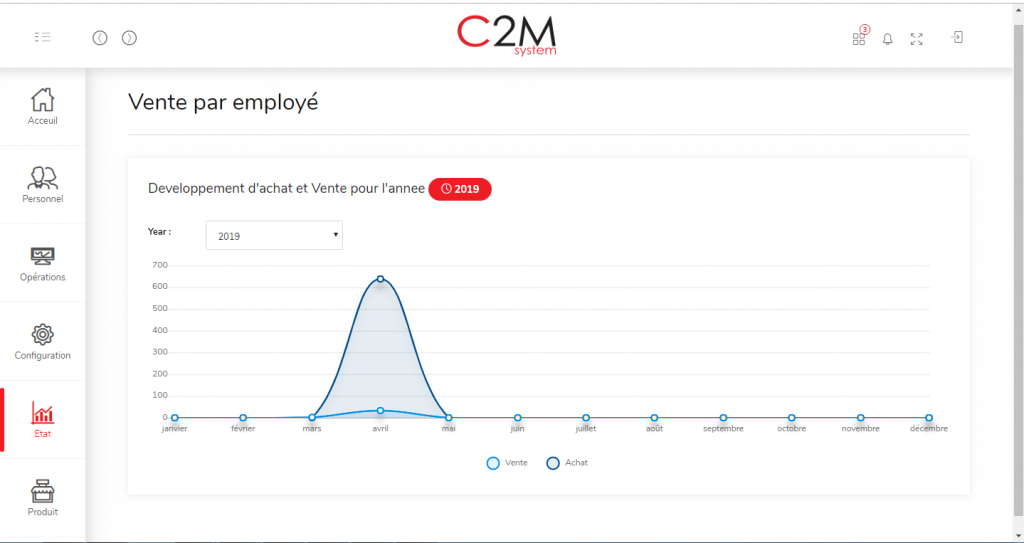ALKHADIM
Purchase
Purchasing software:
This is the first window displayed when you start the application. It allows you to:
- authenticate all members of this application.
- secure members’ navigation according to their access rights.
After correct identification the application should display this window
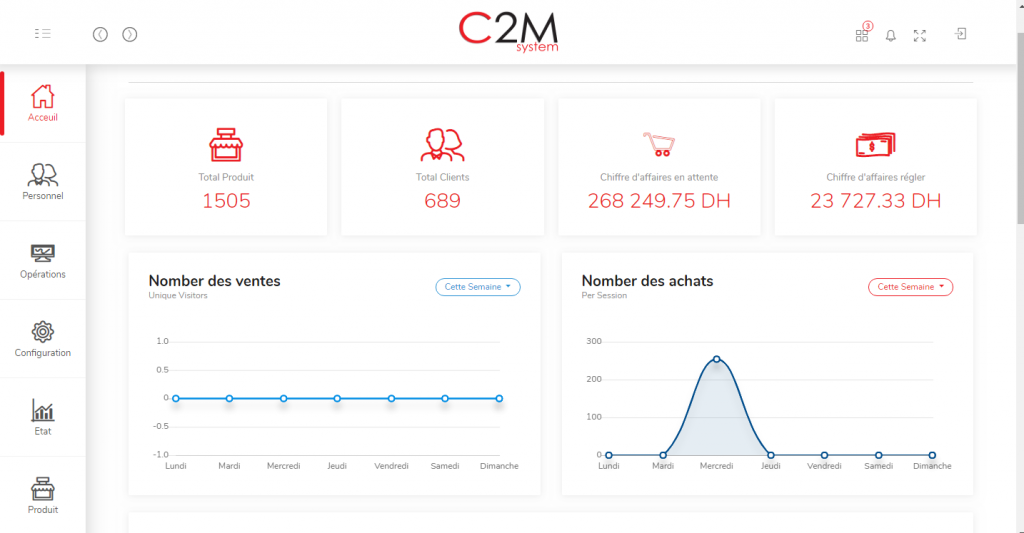
Management of suppliers :
This window below displays the list of suppliers and also allows you to:
Each line of this list contains links to:
- Edit a chosen provider
- Delete a chosen supplier
- Display the list of regulations of a chosen supplier
- Status of purchases by supplier
- Archive a supplier
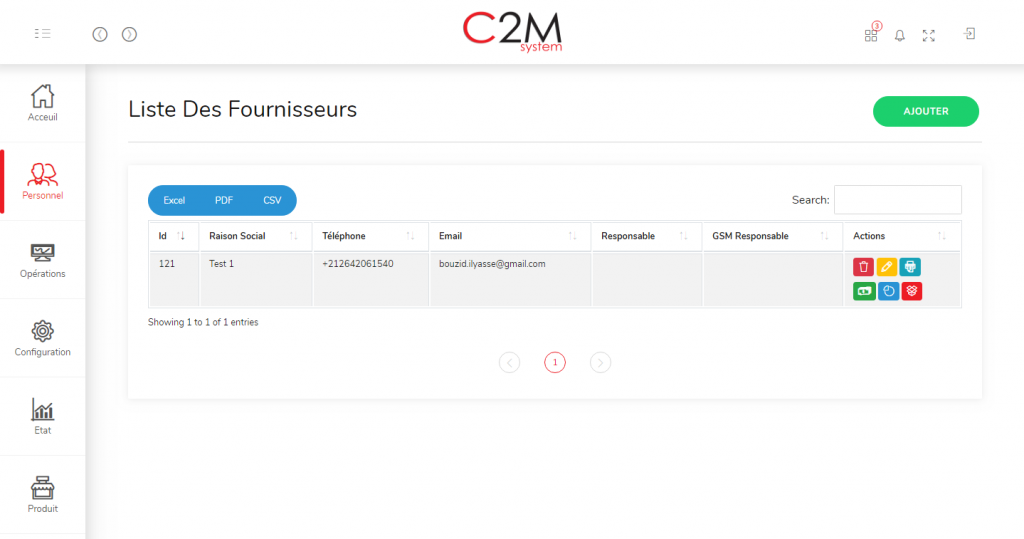
- Add a new supplier
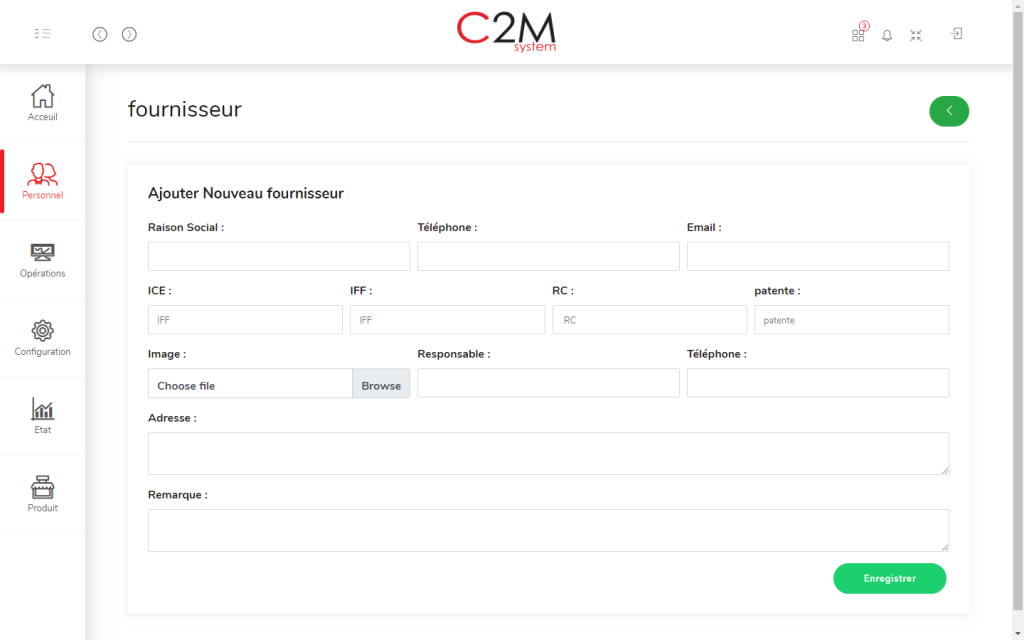
Procurement management
This window below displays the list of purchases and also allows you to:
- Add a new purchase transaction
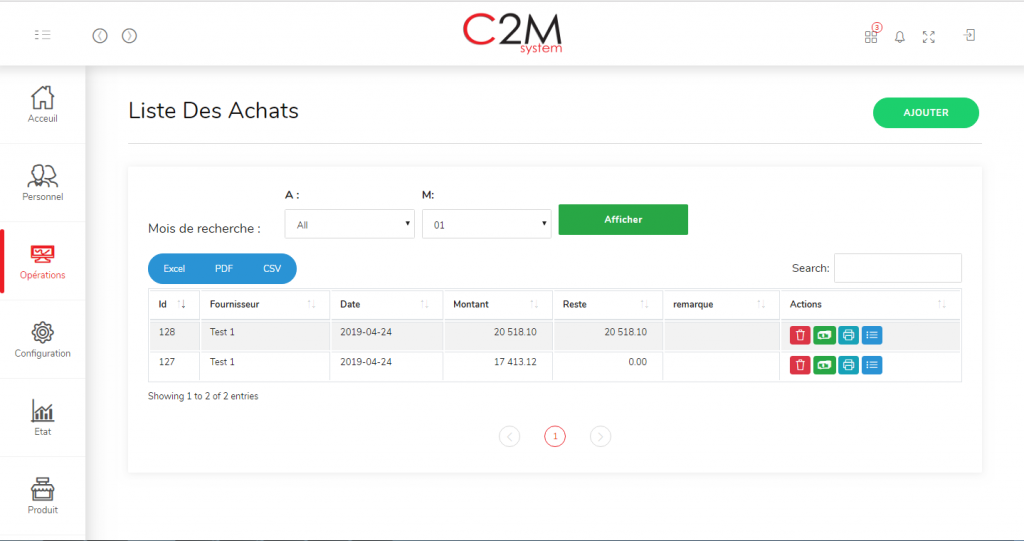
Each line of this list contains links to:
- Modify a selected operation (1)
- Delete a selected operation
- Display the list of details of a chosen operation
- Display the list of payments for a chosen transaction
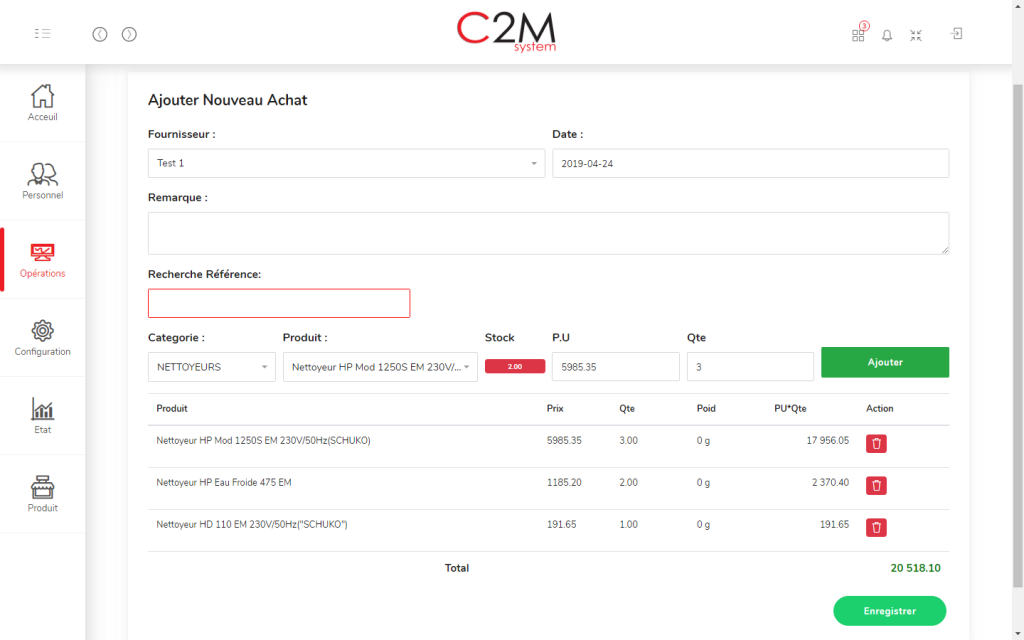
- purchase / Add a new transaction
List Details (Products chosen in this operation) of this Operation
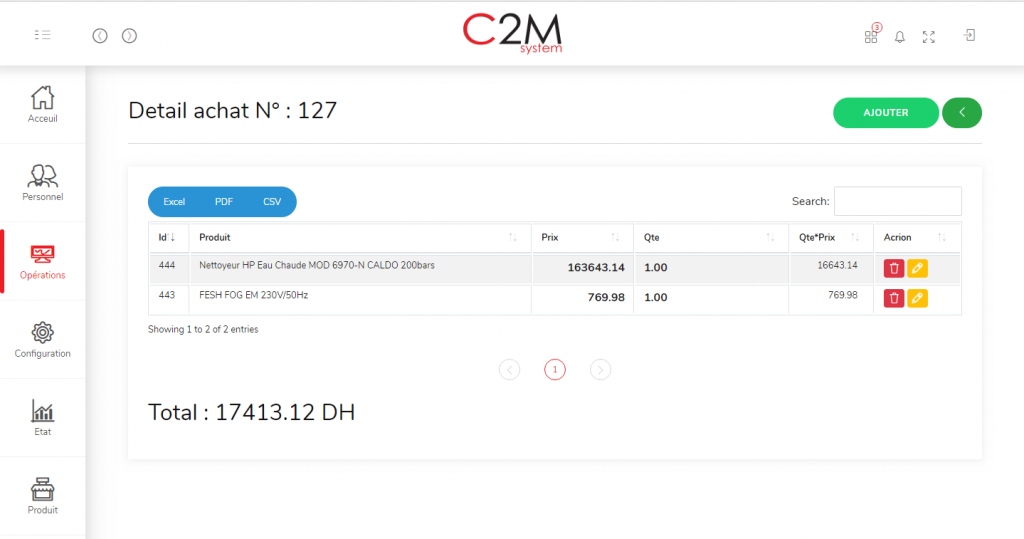
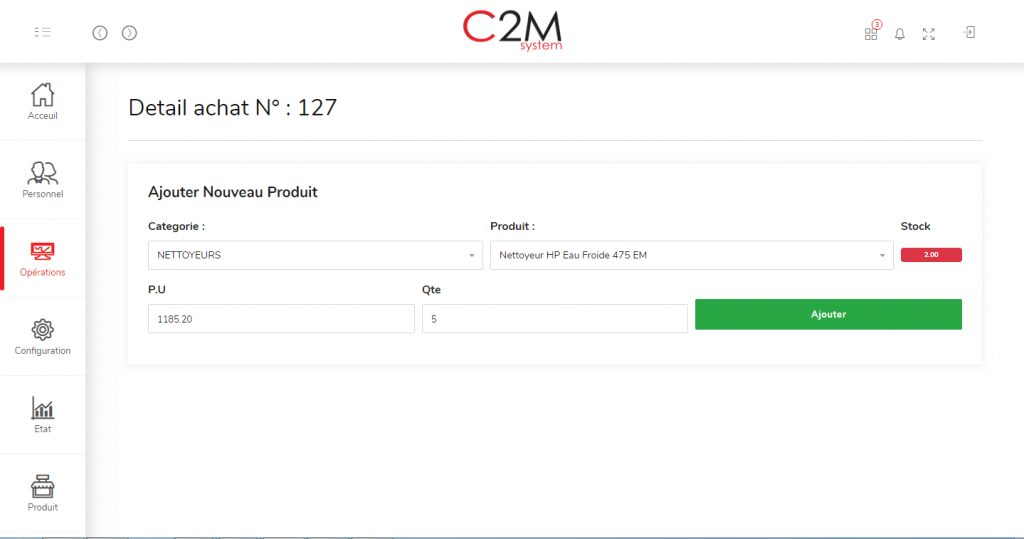
- Purchasing status
Management Purchase order
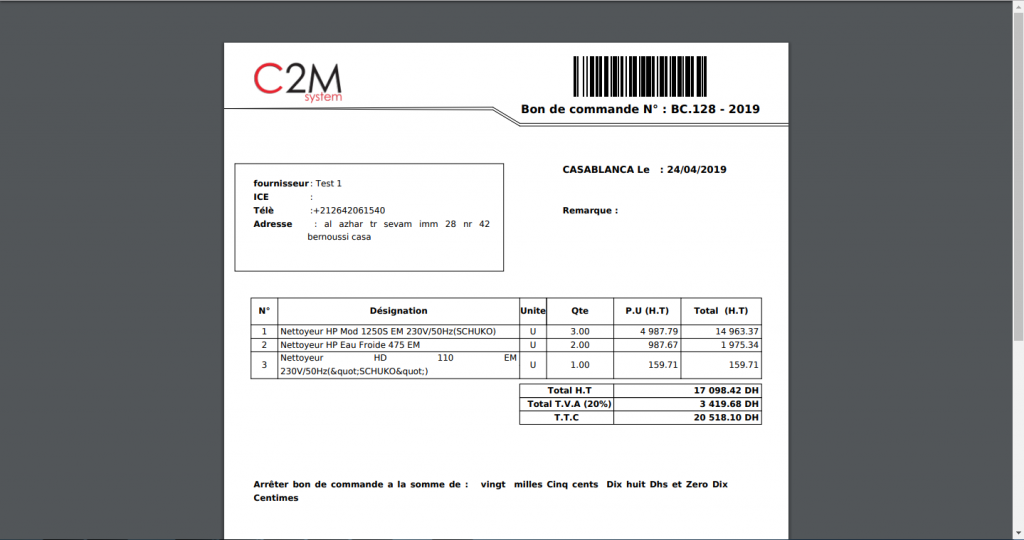
- The statics