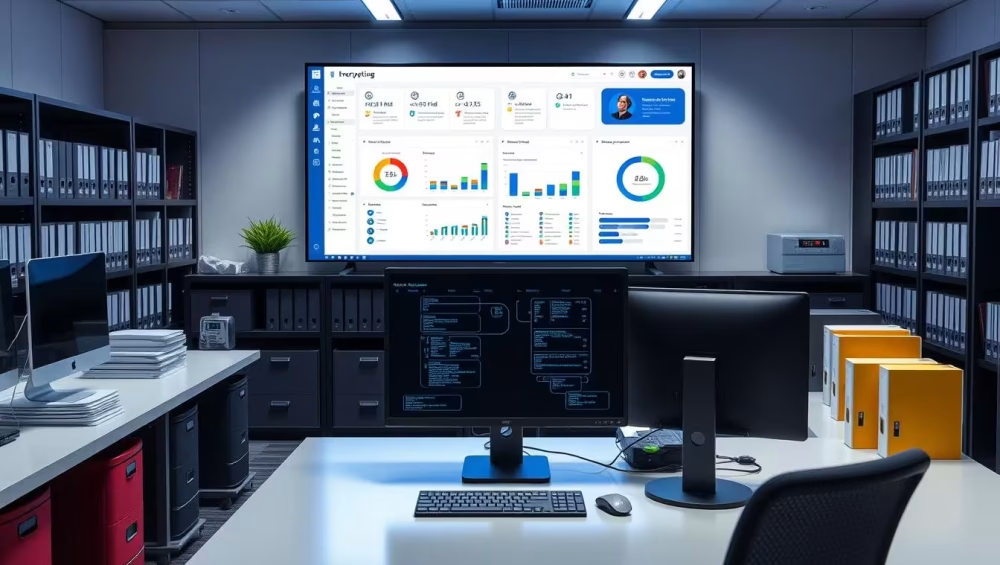Key Takeaways:
-
- Digital order office software optimizes document management and improves administrative efficiency
-
- They allow freedom from physical office constraints and reduce paper management costs
-
- These solutions offer a smoother, more collaborative work experience for teams
-
- Implementing digital order office software requires a strategic approach and best practices
-
- Companies can gain significant benefits in productivity and return on investment
Understanding Digital Order Office: Definition and Key Principles
The digital order office is a major advancement in corporate document management. It transforms traditional methods, making them more efficient and secure. This makes documents more accessible.The Evolution from Traditional to Digital Order Office
The order office was once based on paper archives and manual processes. Now, digitization of administrative processes is changing everything. It enables digital document management, correspondence tracking, and secure archiving.Strategic Role in Digital Transformation
The digital order office is crucial for the digital transformation of companies. It automates tasks, facilitates information access, and enhances traceability. This optimizes administrative processes.Impact on Administrative Organization
The adoption of the digital order office greatly changes administrative organization. It reduces repetitive tasks and improves collaboration, allowing focus on more important activities.“The digitization of the order office is a powerful lever to improve operational efficiency and corporate productivity.”
Key Advantages of Order Office Digitization
Order office digitization brings numerous advantages. It helps companies improve their administrative efficiency and leverage digital technologies. Let’s look at the main benefits of this transformation. Digitalizing the order office enables efficient and organized document management. Companies can securely archive, search, and share their documents. This reduces the risk of information loss and enhances traceability.-
- Productivity Improvement: Administrative processes are simplified, repetitive tasks are automated, and teams can focus on higher-value activities.
-
- Cost Reduction: Document digitization and workflow automation generate savings. Lower printing and postage expenses also contribute.
-
- Enhanced Collaboration: Teams can access, share, and work on documents in real-time, improving coordination and decision-making.
-
- Greater Flexibility: Employees can access information from any device and location, promoting remote work and mobility.
“Digitalizing the order office reinvents administrative processes, providing employees with a smoother and more productive work experience.”
Essential Features of Digital Order Office Software
Digital order office software brings substantial benefits to companies. They offer key tools for better management, including electronic incoming document management, correspondence tracking and traceability, and a digital archiving system.Electronic Incoming Document Management
Electronic Document Management (EDM) is essential, allowing documents to be digitized. This simplifies information search and access.Correspondence Tracking and Traceability
Order office software also aids in tracking correspondence, providing tools for task management and alert notifications, enhancing team coordination.Digital Archiving System
Additionally, these solutions offer an effective digital archiving system to securely store documents, ensuring long-term conservation and traceability. In summary, digital order office software transforms companies by enhancing document management and administrative processes.Optimizing Administrative Processes with Digitalization
The digital order office has revolutionized administrative processes, increasing efficiency and productivity. Task automation and electronic document management are pivotal in this transformation. Companies benefit from automating administrative documents, reducing errors, and accelerating tasks. Digitalization also enhances traceability, secure archiving, and cost reduction.Key Optimization Features
-
- Automation of incoming and outgoing document management
-
- Intelligent processing of correspondence and forms
-
- Workflow tracking and traceability
-
- Secure and accessible digital archiving
-
- Seamless integration with existing systems
| Administrative Processes | Before Digitalization | With Digital Document Workflow |
|---|---|---|
| Incoming Document Management | Manual, with risk of errors | Automated, with traceability and secure archiving |
| Correspondence Processing | Slow and tedious | Fast and intelligent, with workflow tracking |
| Document Archiving | Physical, with risk of loss | Digital, secure, and easily accessible |
Security and Confidentiality of Digital Documents
Protecting digital documents is essential in today’s world. Digital document workflow software offers advanced security measures, ensuring the security of digital documents and confidentiality of administrative data.Advanced Security Protocols
These solutions use cutting-edge security protocols, including data encryption, two-factor authentication, and access logging. These measures protect the integrity and confidentiality of documents.Access Rights Management
Digital document workflow software offers advanced access rights management. Administrators can set specific permissions, so only authorized personnel can access documents.Sensitive Data Protection
These solutions allow the classification and labeling of sensitive documents. They offer tools to identify and protect these data, with backup and disaster recovery measures integrated. Using digital document workflow software, organizations improve security and confidentiality while optimizing administrative processes.| Security Features | Benefits |
|---|---|
| Data Encryption | Preserves document integrity and confidentiality |
| Access Rights Management | Limits access to authorized personnel only |
| Document Classification | Identifies and protects the most sensitive data |
| Backup and Recovery | Ensures information continuity and availability |
Integrating the Document Workflow Software into Existing Infrastructure
Adopting a digitalized document management solution requires smooth integration into your IT system, a crucial step for a seamless transition. Here’s what you need to know to ensure a successful integration.Compatibility with Existing Systems
Ensure your document workflow software works well with your current systems. It should align with other digitalized document management solutions such as messaging and document management.Interconnectivity and Interoperability
Identify where your document workflow software needs to communicate with other systems. This should happen smoothly to enhance your administrative processes.Training and Support for Adoption
Organize training for your team to ensure a smooth integration of the document workflow software. Help them learn and use the tool quickly.| Key Considerations | Best Practices |
|---|---|
| System Compatibility | Evaluate compatibility with existing infrastructure |
| Interconnectivity | Identify required points of connection between systems |
| User Training | Implement a comprehensive training program |

How to Choose the Best Solution for Your Organization
Finding the right digital office software may seem difficult. However, by following certain criteria and comparing options, you will find the ideal solution. Here are key points to consider when choosing the best digital office software.
Essential Evaluation Criteria
- Ease of use and implementation
- Advanced document and process management features
- Data security and privacy
- Integration with other systems in your organization
- Support and customer service
- Value for money and total cost of ownership
Comparison of Available Solutions
| Features | Solution A | Solution B | Solution C |
|---|---|---|---|
| Management of incoming documents | ✓ | ✓ | ✓ |
| Tracking and tracing of correspondence | ✓ | ✓ | ✓ |
| Digital archiving | ✓ | ✓ | ✓ |
| Integration with other systems | ✓ | ✓ | – |
| Security level | High | Medium | Medium |
| Total cost of ownership | $$ | $$$ | $ |
By evaluating these criteria and comparing the options, you will find the digital office software that’s perfect for your organization.
Best Practices for Successful Implementation
To properly implement a digital office, certain rules must be followed. This ensures a smooth setup and helps users adjust quickly. Here are some key points to remember:
- User training: It’s crucial to provide detailed training. This helps all team members understand the digital office and ensures they’ll be more comfortable and less resistant to change.
- Change management: It’s important to involve teams in the digital office transformation project. Clearly explaining the benefits will help them get on board and commit to the project.
- Customization of the solution: It’s important to tailor the digital office software to your needs. This will ease its integration into your processes and accelerate user adoption.
- Support and follow-up: You need a plan for support and follow-up. Pay attention to user needs and address any issues they may encounter promptly.
- Continuous analysis and improvement: It’s essential to monitor performance and user feedback. This allows you to improve the digital office and meet the organization’s needs.
By applying these tips, you’ll ensure a well-established digital office. This will help you reduce paperwork in administrative tasks and improve efficiency.

“The digitalization of the office is not just a technological challenge, it’s also a critical lever to optimize administrative processes and gain efficiency.”
Return on Investment and Productivity Gains
Using a digital office can truly make a difference. It brings significant financial benefits and enhances company efficiency. Let’s look at the real benefits such a solution can offer.
Analysis of Financial Benefits
A study showed that administrative costs decrease by 35% with a digital office. This is due to less printing, less physical archiving, and less manual mail management. The digitization of processes also increases productivity by reducing time spent on repetitive tasks.
Improvement of Operational Efficiency
A digital office also enhances company efficiency. It makes managing correspondence easier and allows real-time document tracking. Employees can then focus on more important tasks, boosting productivity and improving the ROI of the digital office.
| Indicator | Before digitalization | After digitalization |
|---|---|---|
| Administrative costs | €100,000 | €65,000 |
| Average correspondence processing time | 2 days | 1 day |
| Error rate in document management | 8% | 2% |
These figures clearly show the benefits of a digital office. It improves the ROI of the digital office and document management productivity gains. This digital transformation helps businesses optimize their processes and focus on their strategy.
“The implementation of the digital office software has been a real game-changer for our company. We have seen a significant decrease in costs and a clear improvement in our team’s efficiency.”
Future Trends and Technological Developments
Digital office software is evolving quickly. Artificial Intelligence (AI) and automation are very promising. They help to manage documents better.
Documents are better classified and analyzed thanks to these technologies. This reduces manual work. It’s a huge advantage.
Machine learning makes systems smarter. They adapt to the needs of each business. This improves the user experience and makes processes more efficient.
Connectivity is also improving. The Internet of Things (IoT) and Cloud solutions make accessing information easier. This helps teams work better together.
Blockchain adds security to digital documents. This strengthens trust in data. Companies are becoming more agile and innovative in administrative management.
FAQ
What is a digital office software?
A digital office software helps manage documents digitally. It allows you to scan, store, and track documents. This makes teams more efficient and productive.
What are the main benefits of a digital office software?
These software solutions reduce document management costs. They improve traceability and data security. They also facilitate collaboration and automate administrative tasks.
What are the essential features of a digital office software?
Key features include managing incoming documents, tracking correspondence, and secure archiving. Workflow and collaboration tools are also included.
How to ensure the security and confidentiality of digital documents?
The software uses advanced security protocols. They manage access rights and protect sensitive data. This ensures confidentiality and data integrity.
How to choose the best digital office software for my company?
You need to consider how well it fits your needs, ease of use, and integration with existing systems. The quality of support and maintenance is also important.
What are the best practices for a successful digital office implementation?
Good user training is essential. You need to manage the transition effectively. Ongoing monitoring and evaluation of processes are necessary to optimize the use of the solution.
What are the financial benefits and productivity gains from adopting a digital office software?
Adopting this software reduces paper document management costs. It improves operational efficiency and increases team productivity.